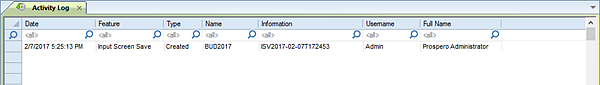
The Activity Log option is an Administrator feature which allows you to view actions performed by users in your Prospero system.
Each entry lists the date and time of the occurrence, the impacted feature, the activity type, the element Name, and Information, as well as the user name and full name of the user the activity was associated to.
To view the Prospero Activity Log:
1. Select the Activity Log link from the Tools ribbon.
2. This will open the Activity Log workspace which lists activities which have occurred on Prospero elements (Line, Column, Report, and Tree Definitions).
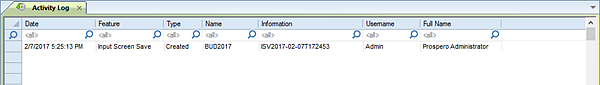
3. To clear your log, select the Delete option on the Home ribbon.

4. In the
dialog, select the option to clear “All entries” or only those on or before a
specific date:
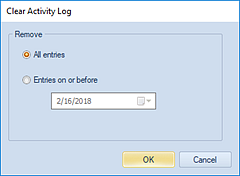
5. After
making your selection, use the OK button to confirm your removal of the
entries. You will receive a confirmation message to remove the
entries.
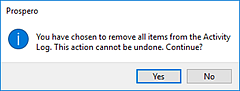
6. When prompted, confirm that you want to remove the items from the Activity Log by selecting the Yes button.