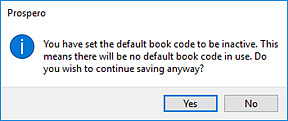To add a Book Code:
1. Click on the Configuration bar in the Prospero Navigation Pane.
2. Click on the Book Codes icon to open the Book Codes workspace. (You must log in to the entity using an ID with permission to maintain entities. This is an Administrative-level permission.)
3. Select the Insert option on the Home ribbon.

4. In the new blank row, enter the Book Code information (Label, Comment, Default, etc.)
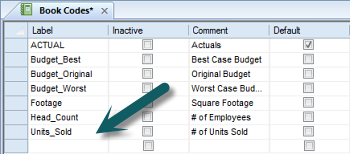
5. Close the workspace and when prompted, Save your additions.
It is possible to set an inactive Book Code as your Default Book Code. However, this will cause the Column Definition Book Code field to behave as if no default Book Code is in use. If you change a default Book Code to be inactive, you will receive the following warning message when saving and closing your Book Code workspace.