
To add a new Number Format:
1. Click on the Configuration bar in the Prospero Navigation Pane.
2. Click on the Number Formats icon to open the Number Formats workspace.
3. Select the Insert link on the Home ribbon.

4. In the blank row added to the grid, enter your new number format values.
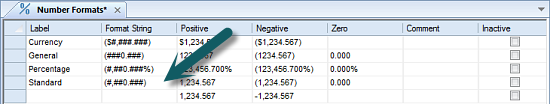
5. Close the workspace and when prompted, Save your addition(s).