
To add a new Calendar entry:
1. Click on the Configuration bar in the Prospero Navigation Pane.
2. Click on the Calendars icon to open the Number Formats workspace.
3. Select the Insert option on the Home ribbon.

4. This will add new, blank row to the Calendar grid.
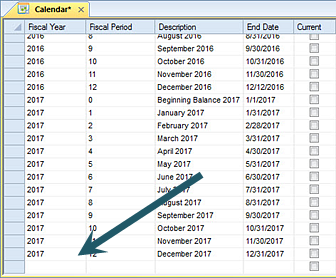
5. Enter your calendar entry values.
6. Close the workspace and when prompted, Save your additions.
To add a new Calendar year:
1. Click on the Configuration bar in the Prospero Navigation Pane.
2. Click on the Calendars icon to open the Number Formats workspace.
3. Select the Tools ribbon.
4. Select the Add Year to Calendar option. (This option will only be activated once the Calendar is open.)

5. Clicking this button will add the next twelve periods to the screen, as well as a beginning balance period for the year. This works for calendar year and fiscal year implementations.
6. Close the workspace and when prompted, Save your additions.