
The Add/Subtract from Parent option allows you to determine if a tree item’s value should be added to or subtracted from the parent summary.
The Add/Subtract from Parent option is available from the Tree Tools Definition context ribbon which appears when a Tree is open in the Tree Definition workspace.

Additionally, you can right-click on any selected tree’s item to return the pop-up menu with the Add/Subtract option.
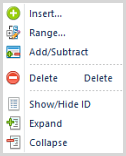
If the item is subtracted, then it will appear with a red minus sign in the Tree Definition workspace and the status will be indicated in the Tree properties pane.
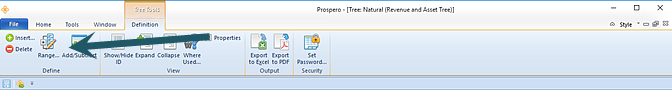
When an item is added to the parent, its value will be included in the parent summary value, or total, on any report. When an item is subtracted from the parent, the value will be subtracted from the parent summary value, or total, on any report. For example, a report using the tree defined above in the Line Definition would have the following behavior based on the Add/Subtract from Parent setting:
|
Account |
Add to Parent |
Subtract from Parent |
|
1100 - Cash Checking |
38,614 |
38,614 |
|
1110 - Money Market (Short-Term) |
228 |
228 |
|
1200 - Accounts Receivable |
4,510 |
4,510 |
|
1309 - Due from FEW |
1,006 |
(1,006) |
|
EXPA - Expense Account Total |
44,358 |
42,346 |
Note: The Add/Subtract from Parent option is not available for use within segments’ “All” Tree items as this tree is read-only and cannot be modified.