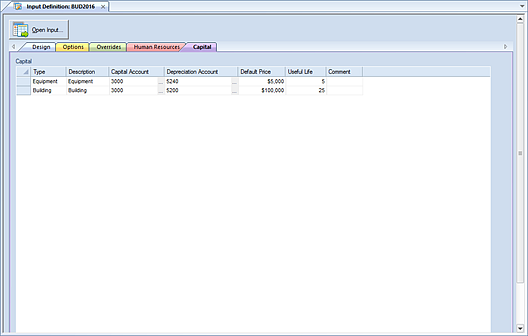
Capital Setup in Prospero allows you to define capital types for grouping similar capital items for budgeting purposes. For instance, you might define a Capital Type named "Equipment" for new factory machinery. Likewise, you might define a Capital Type named "Building" for the office space purchased by your company.
You will use the Capital tab in your Input Definition to define Capital Types for budgeting capital data in Prospero. These settings control and manage the capital data input in the budget’s Data Input workspace.
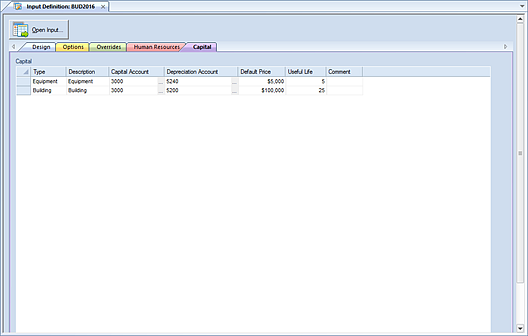
At the minimum, every Capital Type is linked to:
•A Capital Account which is the expense account for items associated to the Capital Type.
•A Depreciation Account which it the account which records the depreciation generated by every item associated to the Capital Type.
•A Default Price which represents the purchase value of the Capital Type.
•Useful Life which is the default number of budget periods of depreciation for items associated to the Capital Type
Once Capital Types are defined, your users can individual capital items to your budget. These items are entered to the Capital tab of the Data Input workspace.
You will add or delete rows in the Capital grid using the options on the Home ribbon:

Once a row has been added in the grid, you will define the item by customizing the information in each cell as follows:
Capital
•Type – This field is the capital type. You may enter an alphanumeric value.
This option cannot be <BLANK>.
•Description – This field is the description of the capital type. You may enter an alphanumeric value.
This option cannot be <BLANK>.
•Capital Account – This field is the capital account associated to the Capital Type. You can enter an alphanumeric value or select an account using the ellipsis button.
This option cannot be <BLANK>.
•Depreciation Account – This field is the depreciation account associated to the Capital Type. You can enter an alphanumeric value or select an account using the ellipsis button.
This option cannot be <BLANK>.
•Default Price – This field is value of the capital item. You must enter a currency value.
This option cannot be <BLANK>.
•Useful Life – This field is the number of periods representing the life of the capital item. You must enter a numeric value.
This option cannot be <BLANK>.
•Comment – This cell allows you to enter an informational comment about the capital type. This cell is optional.
For information on input of budget data, refer to that section.