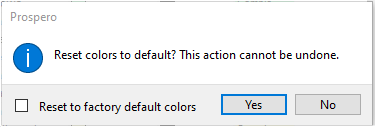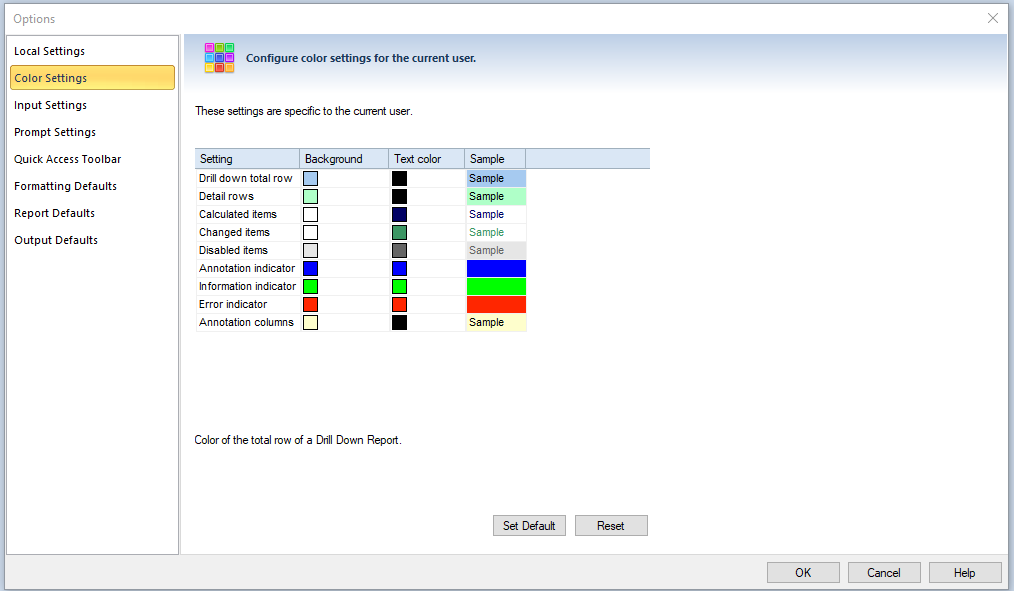
The Color Settings options allow you to choose how the Prospero workspace shows the background and text color for specific settings.
The default out-of-the-box Prospero settings are as follows:
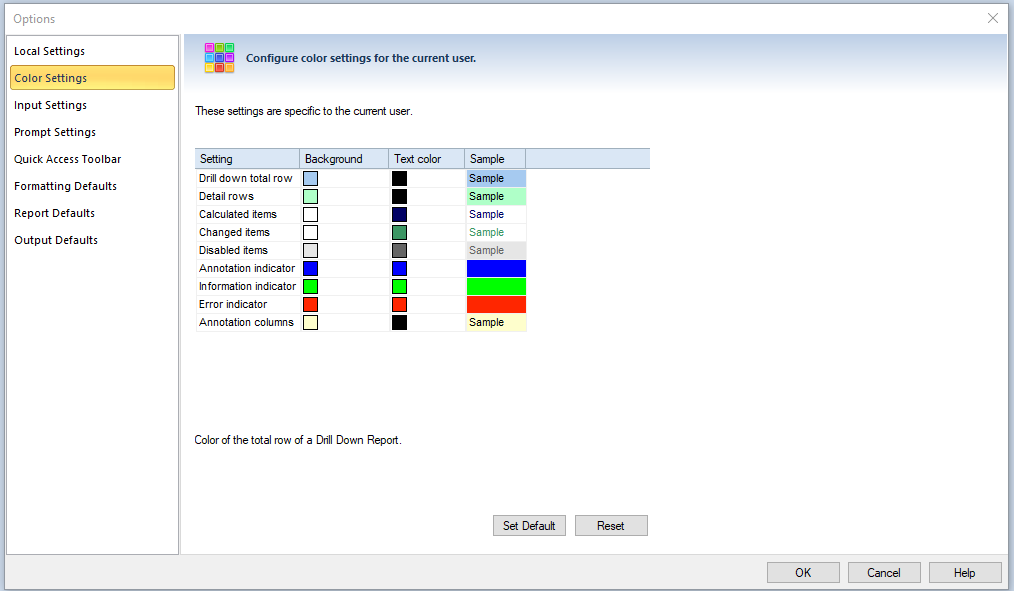
Note: some color settings will not be available if you do not have a license for Prospero Budgeting.
Administrators have the ability to set a default color
scheme that will be used by other users of the system. When the Set
Default button is clicked, the administrator will be prompted to confirm
that they wish to update this Entity’s default color settings. In addition, the
administrator can choose to force a reset on all other users’ color settings,
effectively overriding their local, user-specific color selections: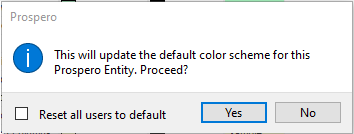
Users who wish to reset their local color preferences to the default settings can use the Reset button on the bottom of this Options screen. This will prompt the user to confirm they wish to reset the colors, and will give them an option to revert to the factory default colors as well: