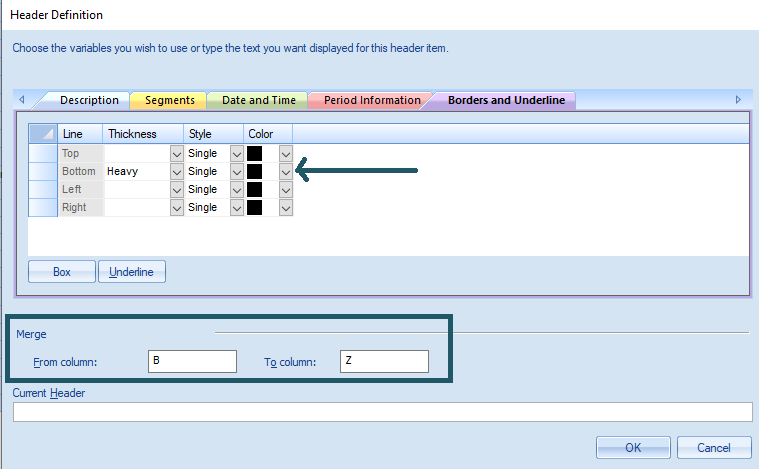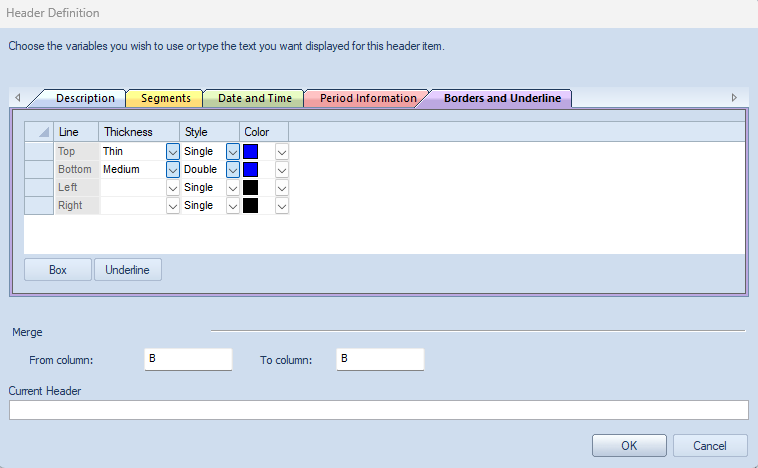
Each tab on the Column Header Definition contains fields for adding to your header.
Borders and/or underlines can be added to the header by customizing the border or underline thickness, line style to be either Single or Double lines and the ability to customize the color of the lines.
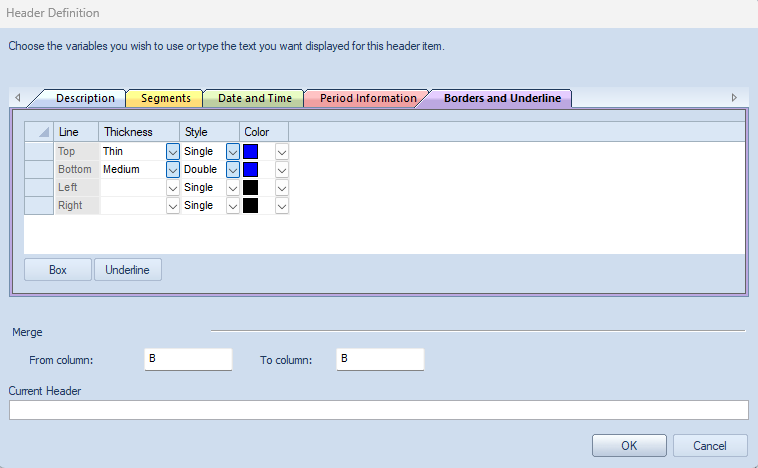
To create an underline for all columns simply add a header row where you select the bottom line thickness, style and color you prefer and enter the column range you want underlined.