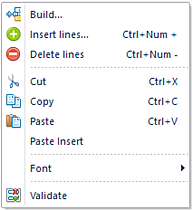
The right-click option provides you with a pop-up menu to Copy and Paste entire rows or sections of row data between Line Definitions or from external sources.
The Copy and Paste (or Paste Insert) options are listed on the menu as well as their corresponding hot key combination, where available.
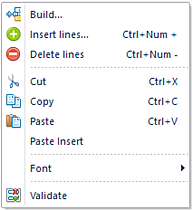
If you have selected an entire row in your Line Definition, the Paste Insert option will insert the entire row selected in to your Line Definition at your desired location.
If you have selected only a section within your Line Definition’s rows, the Paste option will insert on top of a new selection in different section in the Line Definition.