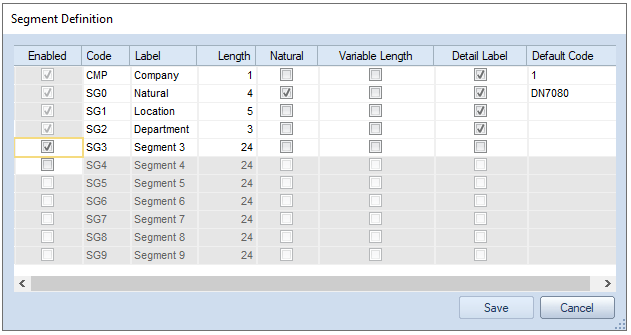
You can disable segments using the Segment Definition dialog.
To disable a segment:
1. Click on the Segments bar in the Prospero Navigation Pane.
2. Click on the Segment Definition icon to open the Segment Definition dialog. (You must log in to the entity using an ID with permission to maintain segment definitions. This is an Administrative-level permission.)
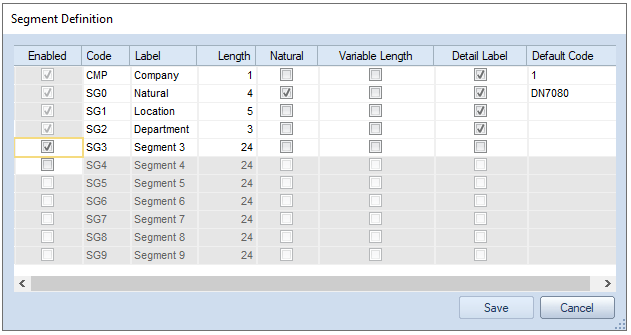
3. De-select the Enabled checkbox for the segment which is to be disabled.
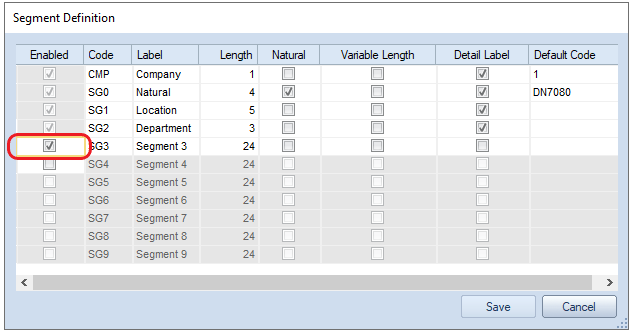
4. Select
the Save button to save your Segment Definition.
Note: Segments must be enabled and disabled in their appropriate order in the chart of accounts hierarchy. To disable a segment, the segment before it must be enabled. Any segments listed before the lowest level of the segment hierarchy (or after the next segment level to be disabled) will be “grayed-out” and unavailable for modifying using the Enabled checkbox selection.