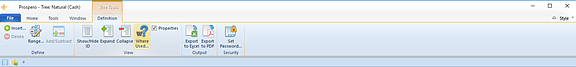
Prospero allows you to export tree item structures using the options available from the Tree Tools Definition Context Ribbon.
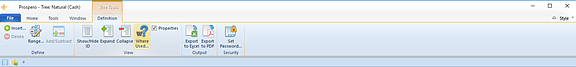
The Output section contains the options for exporting the tree which is open in the Tree Workspace to either Excel or PDF formats. This allows you to view the structure of the tree external to Prospero.
To Export a Tree item:
1. Open the Tree Navigation Pane.
2. Select the segment containing the tree you want to export.
3. Double-click on the tree to select to show the tree in the Tree Workspace.
4. On the Tree Tools Definition Context Ribbon, select either “Export to Excel” or “Export to PDF”.
5. When prompted, enter a name for the file otherwise the file name will default to the name of the tree item.
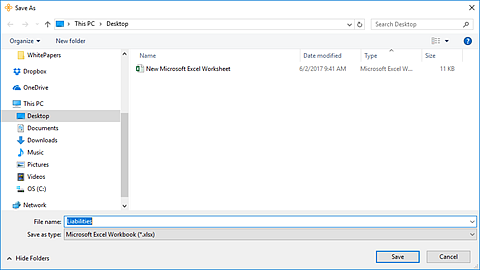
6. Select the Save button. You tree item will open in either Excel or a PDF browser, depending on which you selected, showing the full parent/child structure of the tree.