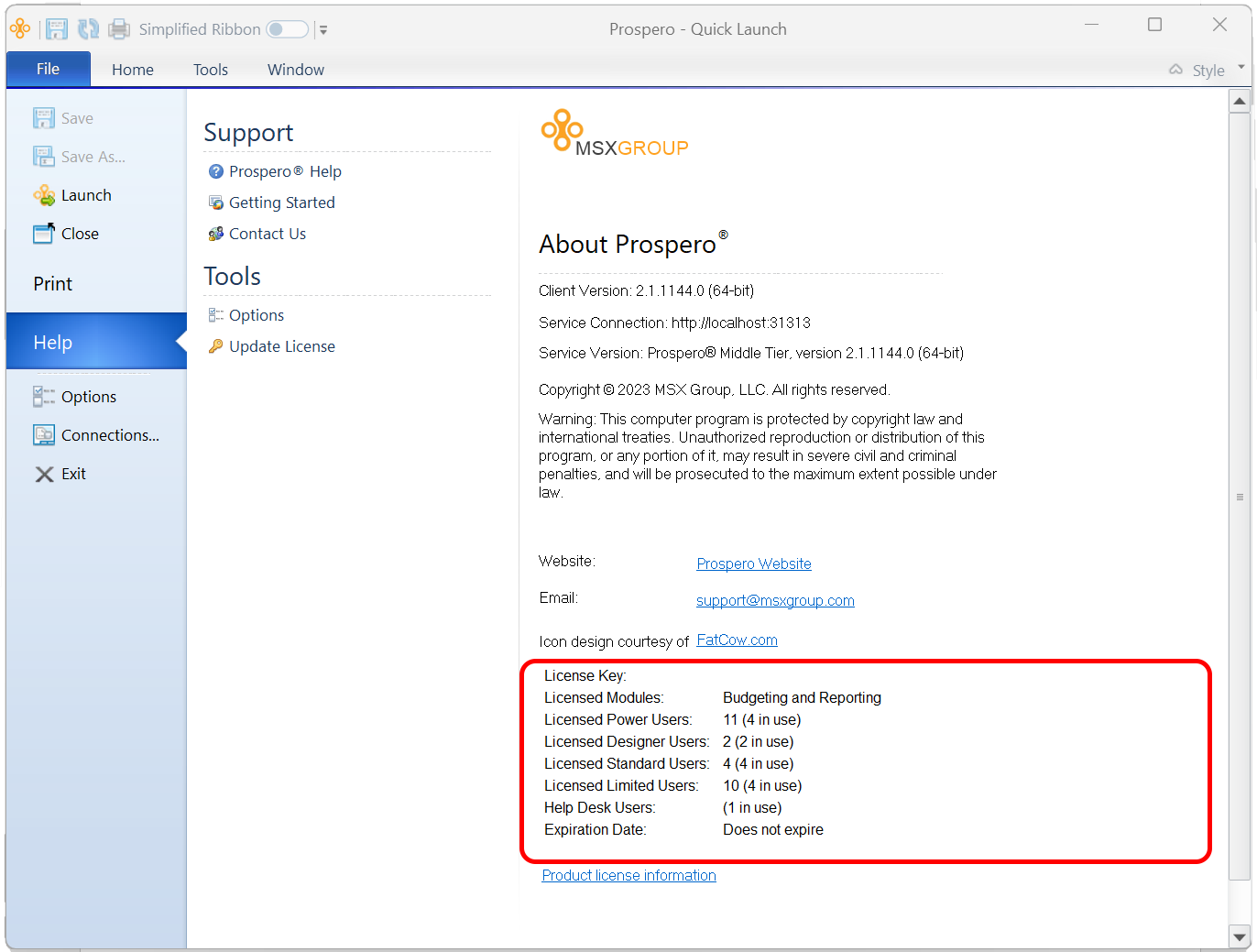
The Prospero Help Panel provides you with additional Prospero support information and tools, as well as information on your client version.
To access the Prospero Help Panel, select the File tab on the top of your Prospero workspace (or click on the orange Prospero logo in the upper left corner). Then, select the Help option listed in the left panel.
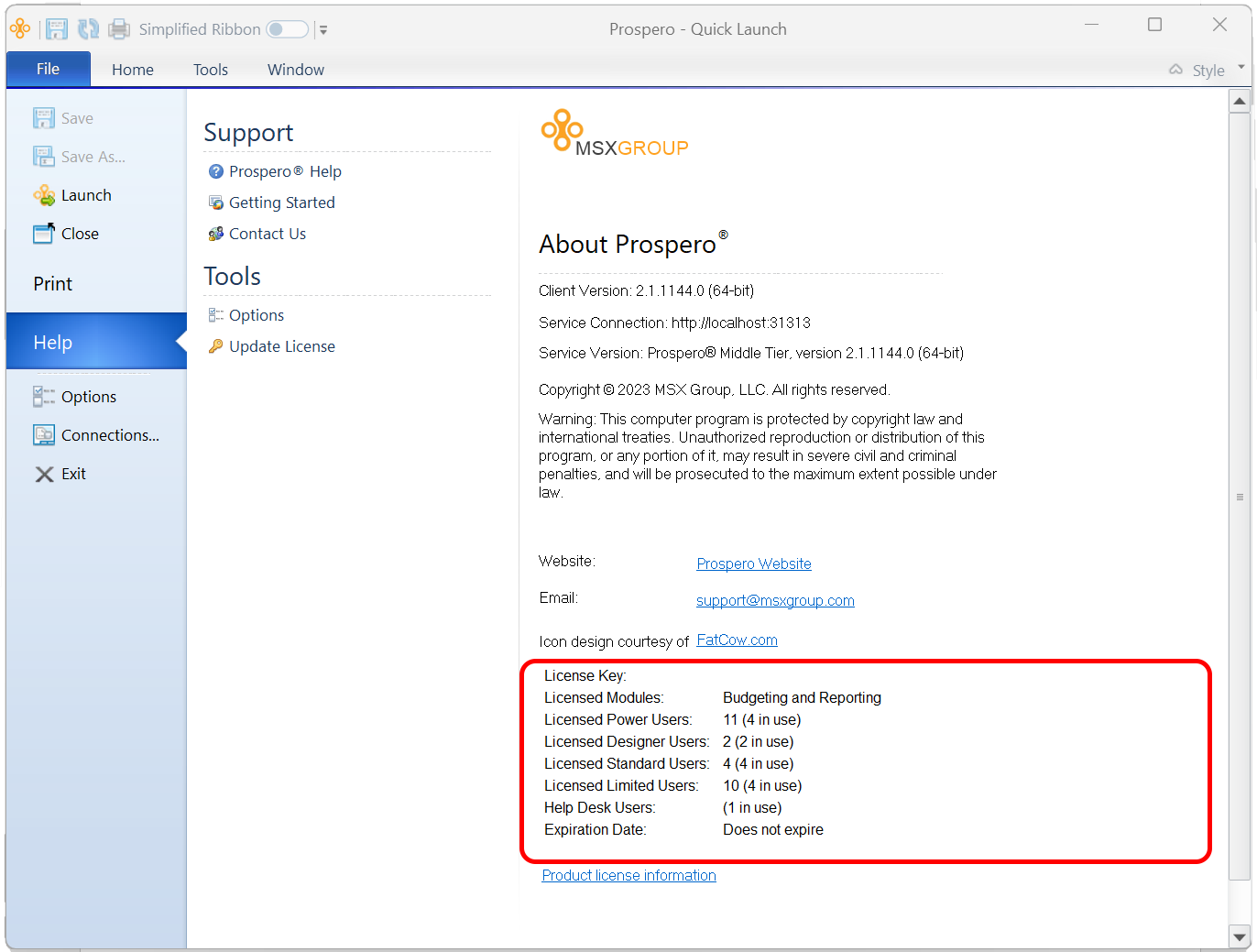
The support information and tools available include:
•Prospero Help – Provides you with access to Prospero’s Help system.
•Getting Started – Provides a link to the MSX Group “Getting Started Guide”
•Contact Us – Provides you with links to contact the MSX Group
•Options – Provides a link to the Options settings.
•Update License – Allows you to change your Prospero license to add or remove application functionality.
Note: If you make any changes to your Prospero product license, you will be prompted to log out and log in for the change to take effect. For more information see Prospero Licensing.
•Website – Provides a link to the Prospero product website
•Email – Provides an email link to the MSX Prospero product team
•License information – Provides information on the license key, the licensed module(s), and number available of each type of license in Prospero.
•Product License Information – Provides a link to the Prospero End User License Agreement PDF document.