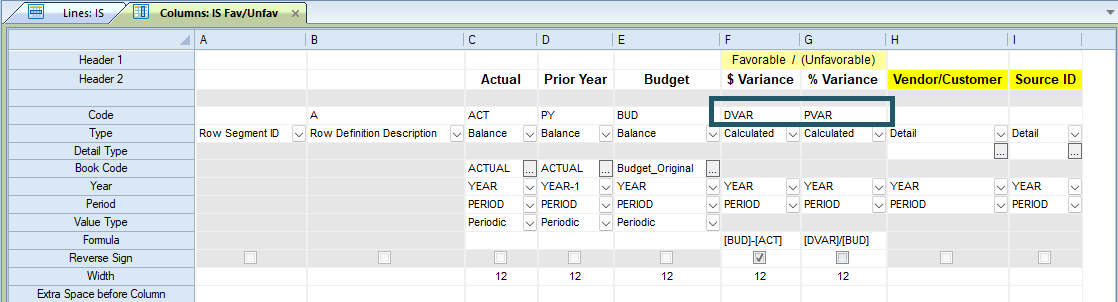
The Hide Values field allows for suppression of a value for specific column(s) on lines.
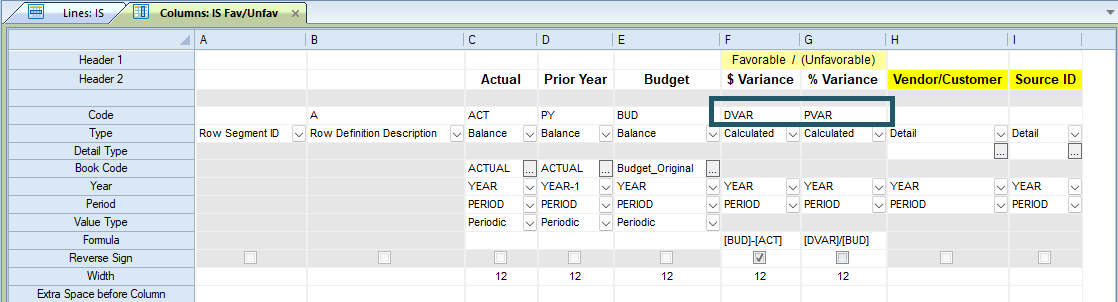
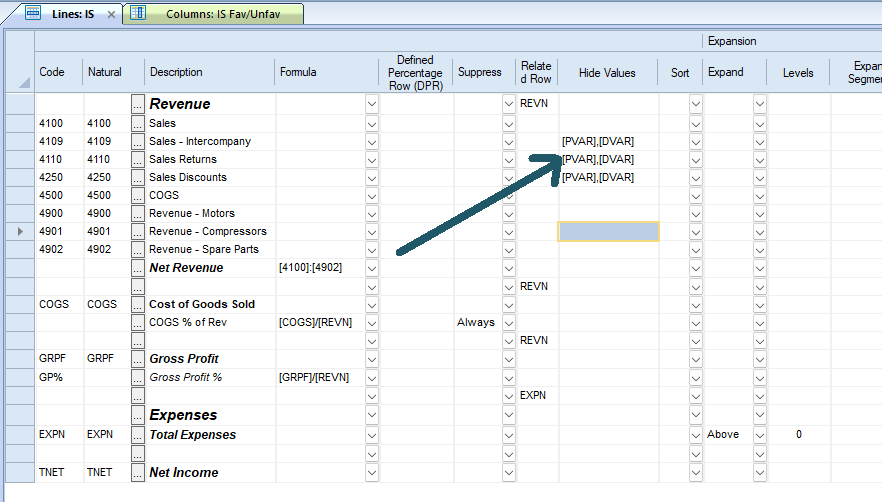
Into this field type the comma-delimited, square-bracket decorated list of column codes for the columns that are to be blank on that row. For example, entering [PVAR],[DVAR] will make the cells for the columns known as PVAR and DVAR on this row (and any expanded rows that are generated from this row) be blank. Similarly, if a row or column formula references one of these cells on this row, the system will also blank out the result cell for that formula.
Also, on drill down, if you drill on a row that has a "hide values" setting, this setting is ported to the drill down too.