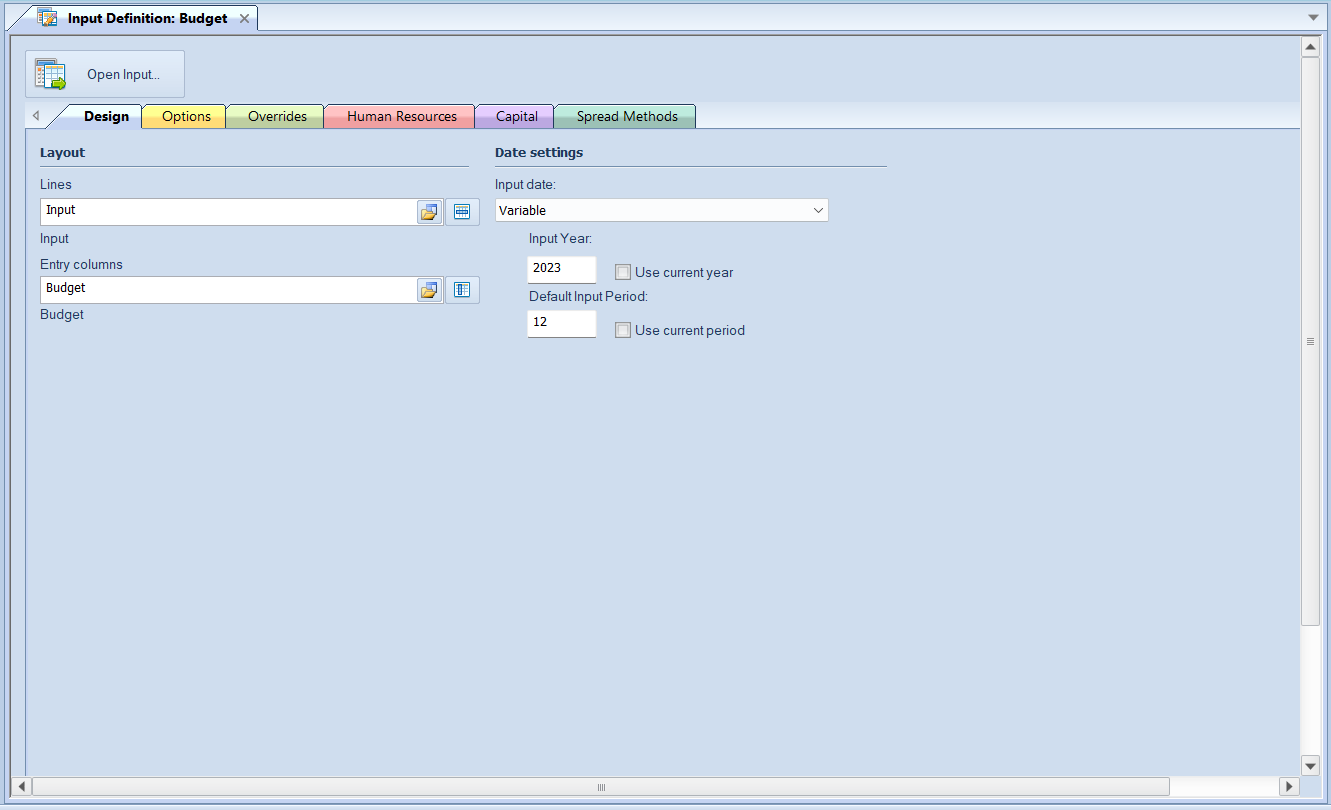
The Input Definition Design tab is the first tab option presented when you open an Input Definition. The Design tab allows for the association of Lines and Columns as well as date settings to define what data is available for input in to the plan.
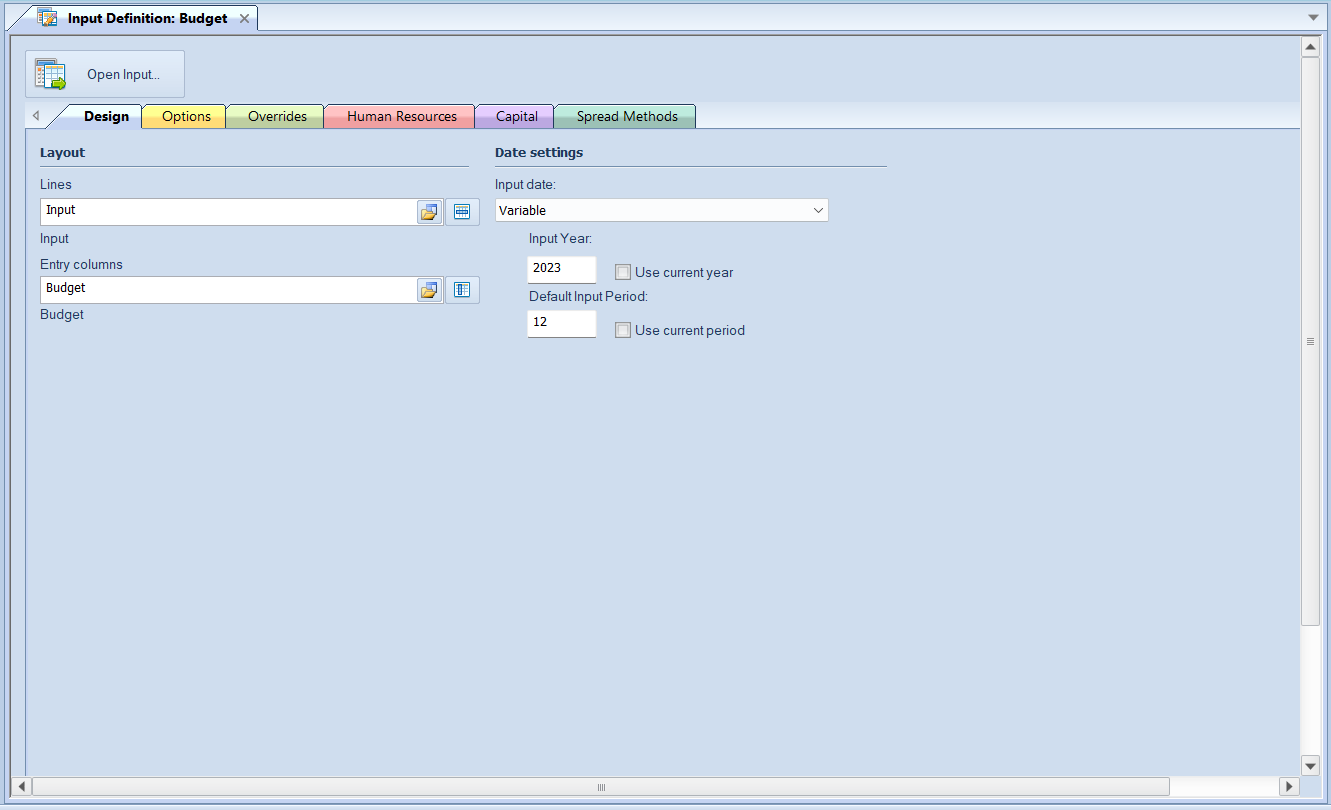
The available action and items on the Design tab include the following options:
Layout
•Lines - Selects the set of Lines, or rows, to use as the lines of the input definition.
•Entry Columns - Selects the set of Columns to use as the columns going across the Input Definition.
Date settings
•Input Date – Select the drop-down menu to specify the type of input date which will be used by the plan:
o From Columns – The date used will be derived from the settings defined in the Column Definition specified in the Input Definition.
o Variable – The date used will be the GL’s current period.
•Input Year – Allows you to specify the year of the plan. Enter an input year value or select the “Use current year” checkbox to automatically default to the current calendar year. You can type a value directly to the field which will set the date type to “Variable”. Also, whenever the field is set to “Variable”, making any modification to the year or period field value will result in the Use current year checkbox being reset to blank.
•Default Input Period – Allows you to specify the default input period of the plan. Enter a default input period value or select the Use current period checkbox to automatically default to the current calendar month. You can type a value directly to the field which will set the date type to “Variable”. Also, whenever the field is set to “Variable”, making any modification to the year or period field value will result in the “Use current year” checkbox being reset to blank.
Note: If you enter an invalid Line or Column Definition name in the Lines of Columns fields, you will receive the following error message.
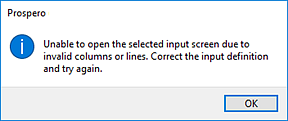
To avoid making any errors, use the select options for these fields to select an existing Line or Column Definition.