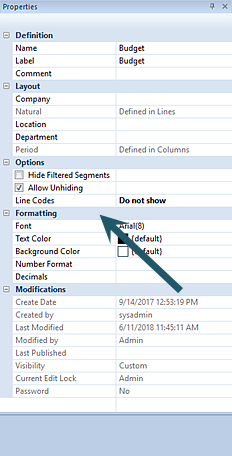
The Options section contains parameter selections for executing the input definition:
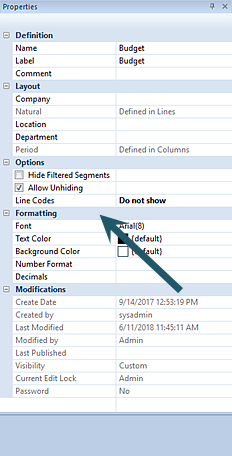
•Hide Filtered Segments – The Hide Filtered Segments checkbox is an option on the Input Definition, that manages the values available and the behavior of the prompt window to open the Data Input workspace:
o When checked, if a segment value is defined in the Layout section of the Input Definition Properties pane, the prompt window will not display for that segment in the prompt window.
o When checked, if all segment values are defined in the Layout section of the Input Definition Properties pane, no prompt window will be displayed when opening the Data Input workspace.
o When unchecked, if one or all value(s) is defined for the segment(s), the segment values act as a default and the prompt window will be displayed when opening the Data Input workspace.
This option is selected on Input Definitions by default.
•Allow Unhiding – The Allow Unhiding checkbox is an option on the Input Definition, which when checked, indicates that lines or columns which are defined as hidden can be shown in the opened input definition. When unchecked, lines or columns will remain hidden and the options will be unavailable on the ribbon when the input definition is open – except for administrator- or analyst-level users.
This option is selected on Input Definitions by default.
•Line Codes – The Line Codes dropdown option allows you to select the information which will be associated to the row in the input screen:
o Do Not Show – Indicates that no Codes defined on the Line Definition will appear on the Data Input workspace. This option is selected by default.
o Line Code Only – Indicates that only the Codes defined on the Line Definition will appear on the Data Input workspace.
o Line Code and Segments – Indicates that both the Codes defined on the Line Definition and the Segment ID will appear on the Data Input workspace. If there are no Segment IDs then only the Code will appear.)
For more information on Codes and Segments in the Line Definition, refer to that section.