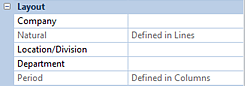
The Layout section contains selections for the Segment and
Period information pertinent to executing the report. These property segment
fields can be noted as “Defined in Lines” or “Defined in Columns” and will be
read-only, informational values. This indicates that the parameter for executing
the report has been defined in the associated Line or Column
Definition.
In addition, Segment parameter options can be associated in
the Report Definition Properties Pane and can be set to a specific value – using
the ellipsis button to select a value from the. These will act as a “default”
hard-coded Prompt when the user executes the report.
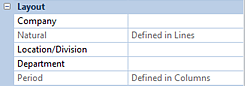
If the value is left <Blank>, it indicates that
the user can choose the parameters for which to run the report based on their
current Assignments.