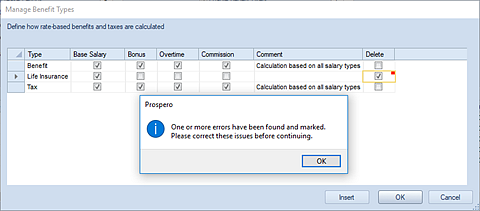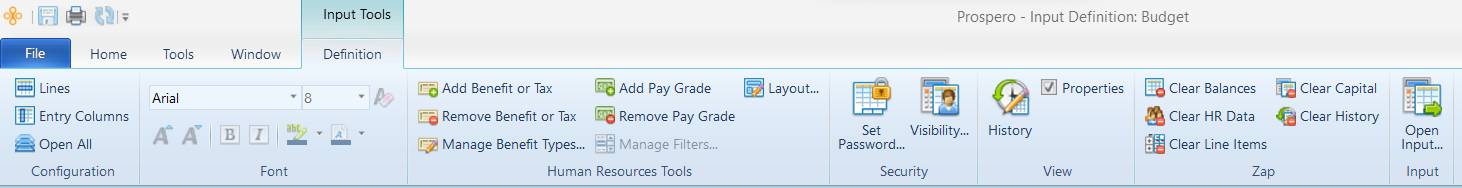
You can manage how rate-based benefits (or taxes) are calculated using the Manage Benefit Type option on the ribbon.

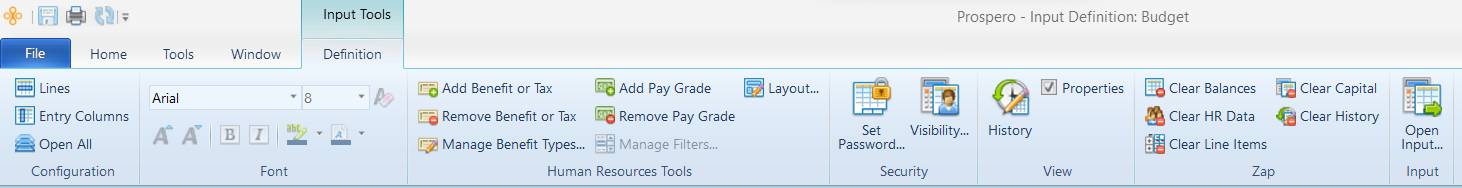
The Manage Benefit Type option allows you to add new benefit types and define the criteria for which these benefits are calculated – either based on Base Salary, Bonus, Overtime or Commission.
Out of the box, Prospero has pre-defined only one “Benefit” defined. However, you can define as many Benefit Types as necessary.
To add or manage Benefit Types:
1. Open an Input Definition.
2. Select the Human Resource tab.
3. Select the Manage Benefit Types option on the ribbon.
4. To add a new benefit, select the Insert button to add a new row.
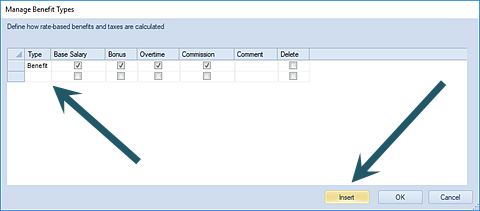
5. On the new row, enter the Type name and select the checkbox for the criteria to calculate the benefit item on. The Type name cannot be <BLANK> or a duplicate and at least one criterion must be checked.
6. Alternatively, select an existing entry and select/deselect the checkbox for the criteria to calculate the benefit item on.
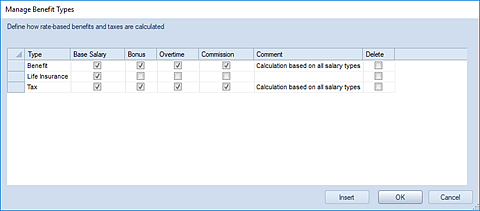
7. Select Ok to confirm your change or addition.
8. In the Taxes and Benefits grid, any new Tax or Benefit will appear in the dropdown:
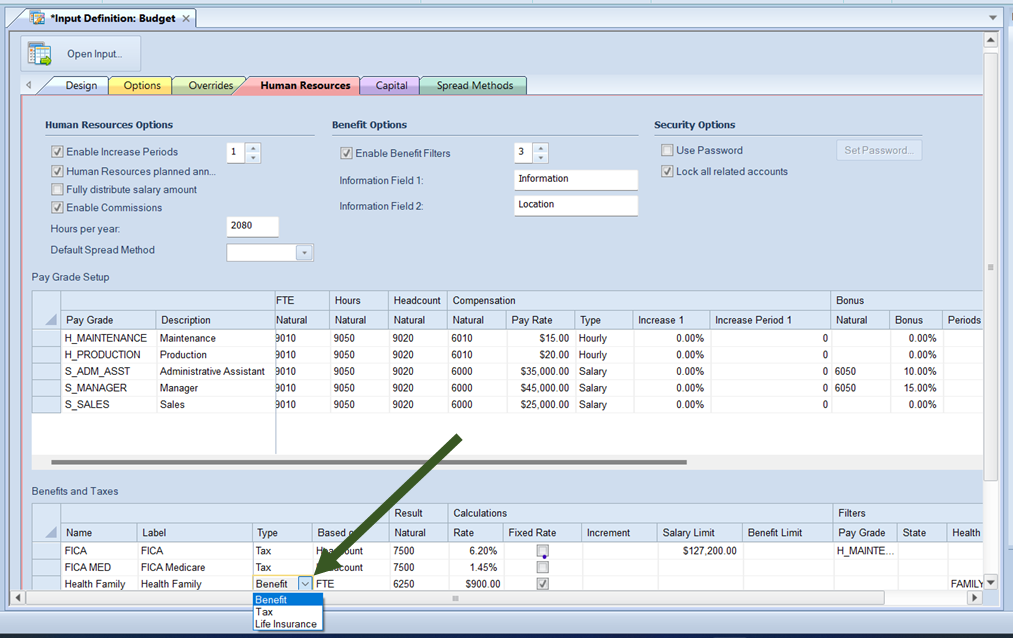
To delete a Benefit Type:
1. Open an Input Definition.
2. Select the Human Resource tab.
3. Select the Manage Benefit Types option on the ribbon.
4. Select the Delete checkbox on the row to delete.
5. Select Ok to confirm your changes.
If the benefit type is in use on one or more benefits in the Input Definition, you will receive an error message and the deletion will not occur until the benefit is removed or is associated to a different type.