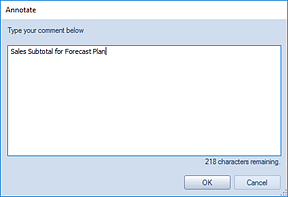
To modify existing annotations on the Data Input workspace:
1. Open the Input Definition.
2. Use the Open Input button on the set to open the Data Input workspace.
3. Select the row with the blue square to show the annotation. The latest annotation will appear as a Tool Tip.
4. Select the Modify button in the Annotations pane.
5. Modify the existing annotation as needed. Select OK to save the change.
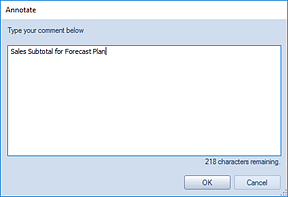
6. Once you have completed your annotation update, close the Data Input workspace.