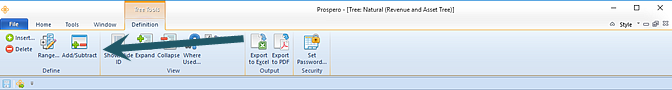
You can modify the label of your Root item by
double-clicking on the item in the Tree Definition Navigation Pane to open the
item in the Prospero workspace.
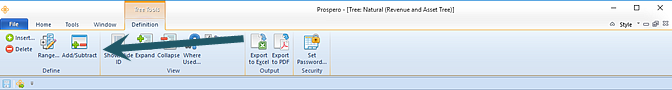
In the Properties Panel for the Tree Node, enter a new Label, Alternate Label, or change the Type:
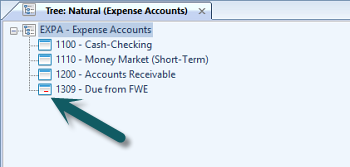
Close the Root item and select ‘Yes’ when prompted to save the change.