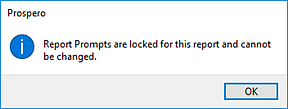
Published Reports can be renamed at any time by using the right-click and selecting the Rename option from the pop-up menu.
However, published reports cannot be modified for their
data and can only be executed for the data for the snapshot of data which was
available at the time in which they were published. You can re-run the published
report using different parameters, or prompt, values if the data is available
from the original published report.
However, if the report was published with the Lock Prompt checkbox property on the Report Definition, any prompt value defined on the Report Definition is 'locked' and cannot be overridden when the report is run. In this instance, if the user attempts to use the Change Report Prompt option for the published version, the user will be provided with a warning message:
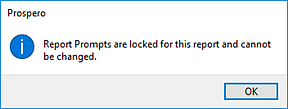
To create a published report with a different set of data or parameters, re-run the report and re-publish it. This will preserve the report as a new snapshot for the data and parameters desired.