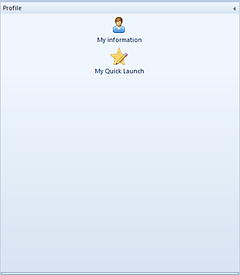
All Prospero Users have the option to update their personal login information using the My Information option. The My Information option is located on the Profile Navigation Pane. (For Administrative-level users, this is in the Security Navigation Pane.)
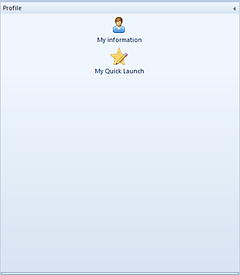
The My Information option allows you to update personal information such as email address, name, and password. However, if you need to update your user login ID, please contact your Prospero Administrator.
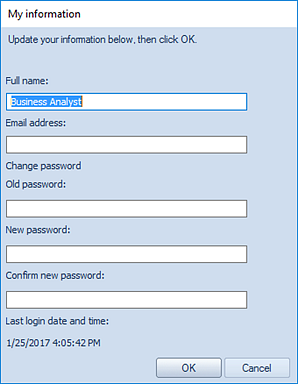
The options and information available on the My Information screen include:
•Full Name – This is the full name associated to your user login.
•Email address – This is the email address associated your specific user login to allow the user to receive emails from the system.
•Change Password – To change your password, enter your old password, your new password, and a confirmation of the new password.
•Last login date and time – Shows the last date and time you logged in to Prospero.
After making changes, select the OK button to save. If you changed your password, the new password will be in effect the next time you log in.