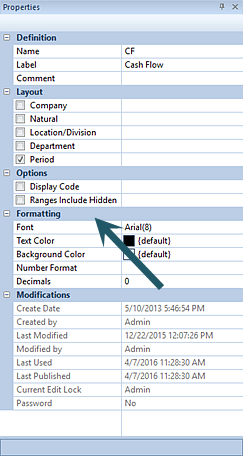
You can choose to show the field codes in the columns in the Options section of the Column Definition Properties Pane.
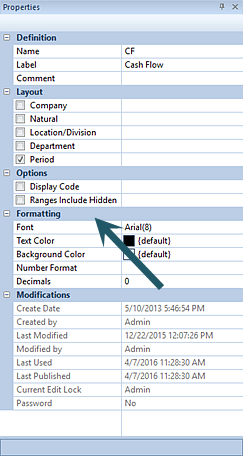
Options selections available include the following:
•Display Code - When checked, this allows field codes to be displayed on the reports. This property may be edited.
•Ranges Include Hidden - When checked, this allows hidden column to be included in range totals for values displayed on the reports. This property may be edited.