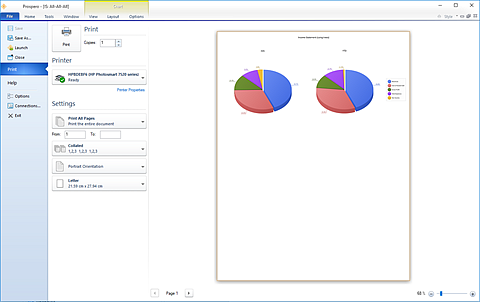
Prospero allows you to print your reports from the Prospero
workspace. Depending on your elected “Style”, simply select the File tab or the
Prospero icon to navigate to the File tab options. On the File tab, click on the
Print option to return the page including Prospero’s Print options.
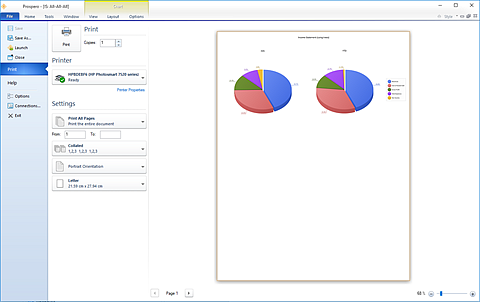
You will have standard print settings available such as the number of pages, collation, orientation, paper size and print scaling options. With the print scaling options, you can elect to print either the full size of the report or to print to fit the width of the page. The latter shrinks the report to fit all columns on to one page.
The right-hand side of the screen will show a basic print preview of the when selecting the Print option after a report is executed and rendered in the Report View workspace. The slider on the bottom right will allow you to zoom in on your selected report to a maximum of 500%.
For more information on printing your reports, contact MSX Support.