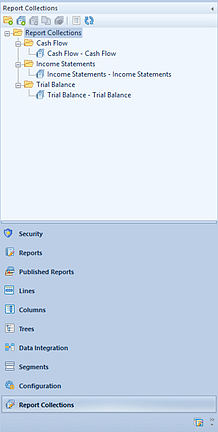
The Report Collections Navigation Pane contains the primary features and functions to create and manage your Report Collections. To access Report Collections, select the Report Collections bar on the Navigation Pane.
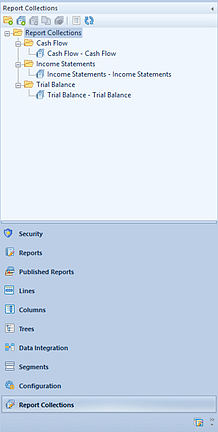
The available actions for managing Report Collections include:
•Create Folder - Selecting the  option will create a new folder under the
selected folder in the Navigation Pane.
option will create a new folder under the
selected folder in the Navigation Pane.
•New - Selecting the  option will create a new Report
Collection Definition under the selected folder in the Navigation Pane.
option will create a new Report
Collection Definition under the selected folder in the Navigation Pane.
•Rename - (Only available by selecting the item and using the right-click mouse button to open a pop-up menu.) Selecting this option allows you to rename the item in the Navigation Pane. The name cannot be <BLANK>.
•Delete – Selecting the  option will delete the selected
collection from the Navigation Pane.
option will delete the selected
collection from the Navigation Pane.
•Copy – Selecting the  option creates a copy of the selected
report.
option creates a copy of the selected
report.
•Run the Report Collection – Selecting the  option will run the report
collection.
option will run the report
collection.
•Show/Hide – Selecting the  option will toggle the display of the set
ID to show more/less information, such as Name and Label of the item.
option will toggle the display of the set
ID to show more/less information, such as Name and Label of the item.
•Refresh – Selecting the  option refreshes the Navigation Pane to
reflect changes made by any other users.
option refreshes the Navigation Pane to
reflect changes made by any other users.
You must have the “Maintain Report Collections” or “Run Report Collections” permissions to use the Report Collections functionality. Otherwise, this feature will not be enabled. If only the “Run Report Collections” permission is granted, collections will be read-only. For more information see the section on Prospero Security.