 .
.Roles define what permissions a group of users have and controls the actions they can perform in Prospero. Each member added to the role will have the same rights and permissions. In short, individuals who are assigned to a role group inherit all the rights of that role.
Prospero provides several out-of-the box roles which have a standard set of permissions. However, Prospero also allows the Administrator to define an unlimited number of custom roles per entity – each with specific permission settings - to manage which features are specific to their organization or job function.
Roles are added, managed, or deleted from the User
Definition workspace which is part of Prospero Security. Prospero Roles
appear under the main User Definition root and can be differentiated from
individual users by the group icon  .
.
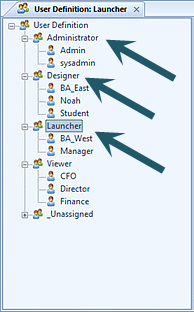
Note: To access the User Definition feature to manage users in Prospero, you must log in to the entity using a login ID with permission to Administer Security and Maintain Users and Roles. For more information refer to Prospero Security Permissions.