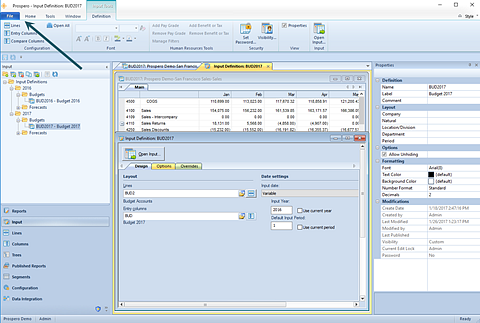
The Save As option allows you to save your Input Definitions as a new Input Definition. This is like using the Copy option in the Navigation pane.
Select the Save As option from the File tab (or the Prospero icon, depending on your selected Visual Style.)
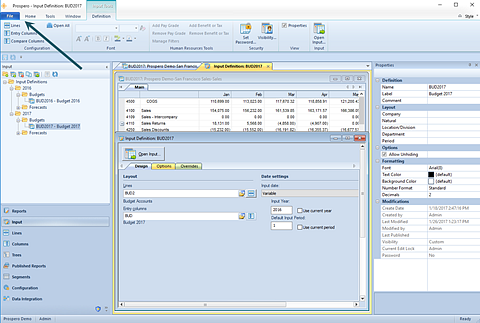
To save an active Input Definition workspace input set as another Input Definition:
1. Open the Input Definition.
2. Click on the File tab (or the Prospero icon, depending on the Visual Style you have selected.)
3. In the File Tab Options screen, select the Save As option.
4. In the dialog window, select the file type and enter the name and location for the file to be saved to.
5. Select the Ok button.