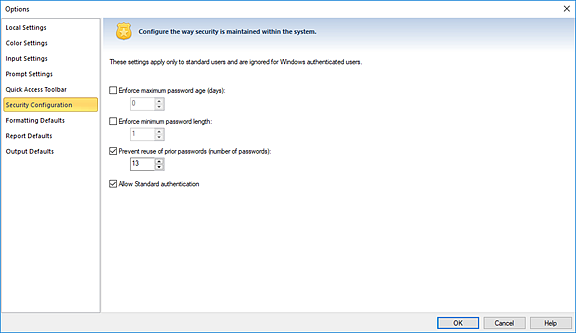
The Security Configuration option allows you to configure security settings for non-Windows authenticated users. This option allows you to configure logon password requirements and is only available from the System entity for Administrative users.
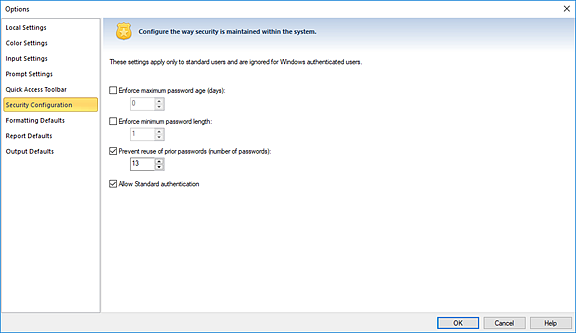
The Security Configuration options include:
•Enforce maximum password age (days) – Allows you to specify the number of days that a password will be valid before the user must change it. When not checked, this indicates that there is no enforced rule.
•Enforce minimum password length – Allows you to specify the required minimum length of passwords which users are assigned or create. When not checked, this indicates that there is no enforced rule.
•Prevent reuse of prior passwords (number of passwords) – Allows you to specify the number of iterations of unique prior password the user must comply with. When not checked, this indicates that there is no enforced rule.
•Allow Standard authentication – This option allows you to specify that Standard Authentication is allowed for log in to the system. When unchecked, only Windows Authentication is allowed for log in and if the user attempts to login with Standard Authentication, they will receive an error message:
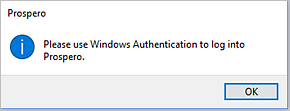
In addition, when checked, new users must be created using Windows Authentication only. Any users whose accounts use Standard Authentication, after this option is de-selected, will not be allowed to log in to Prospero.
This option is checked by default.