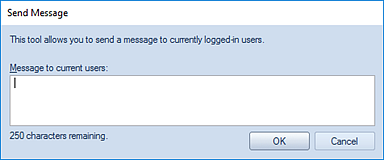
Send Message is an option which allows you to send a notification message to all users currently logged in to Prospero.
To send a message to Prospero users:
1. Select the Send Message link from the Tools ribbon to open the Send Message dialog window.
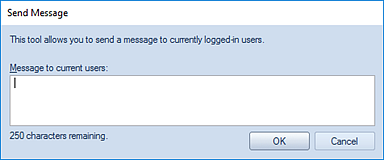
2. You can enter a message up to 250 characters in length, including spaces. After entering your message select the OK button and when prompted.
3. Select the Yes button to confirm that you wish to send the message to all users.

4. The message will appear as a pop-up on each logged-in user’s Prospero workspace. The message will also indicate the user that sent the message.