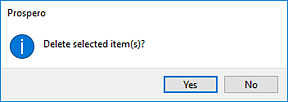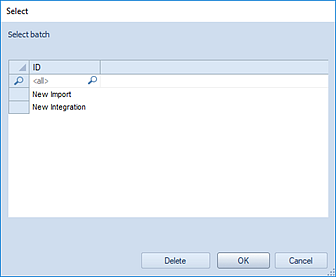
The View Import Batch option allows you to view or delete Excel or HR Import batch processes as well as see the import result data of those processes.
To view or delete your import batch:
1. Select the View Import Batch option from the Data Integration Navigation Pane to open the Select window listing your batch jobs to view or delete.
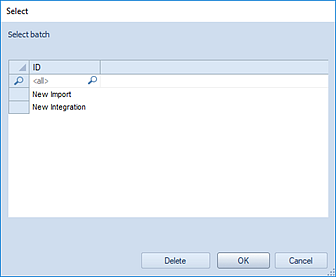
2. To view the batch process results, select the batch ID and the OK button.
3. The Import Batch workspace for that batch process will open so you can view the results of your integration processes. The information listed in this screen will correspond to the segment and book code information as well as the status, modification date and modifier of the process.
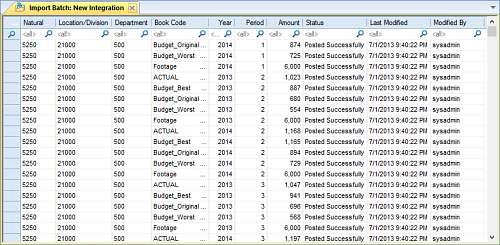
4. After viewing your process data, close the window to exit the workspace.
5. To delete the batch process, select the batch ID in the Select window.
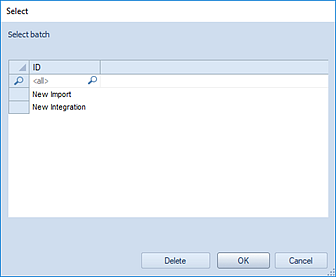
6. Select the Delete button. When prompted, confirm your deletion.