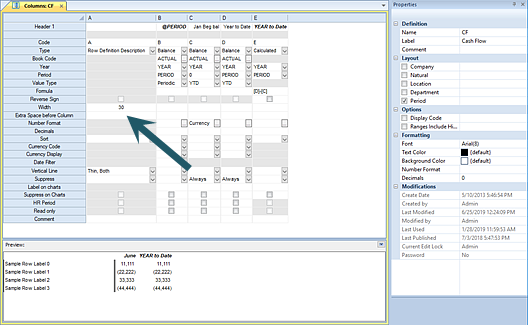
The Width field is used to force a column to use a specific width. The number you specify will correspond to the number of average sized characters you wish to display in the column. Leaving the Width field <Blank> will default the width to auto-size to fit its contents.
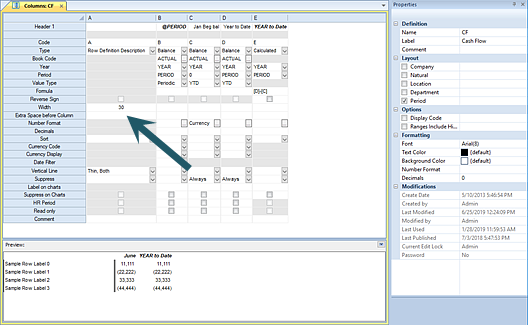
The actual number of displayed characters will vary depending on the font specified for the report, column and/or line.
Note: In Prospero Budgeting, the “Show Hidden Lines” checkbox on the Data Input workspace allows you to show rows which are hidden using the Suppress option or which may be suppressed as their balance is zero. If column Width setting(s) are not specified on the Column Definition, the column widths in the Data Input workspace will default to a standard screen width. To directly manage your Data Input workspace column widths, set a width value in the Column Definition.