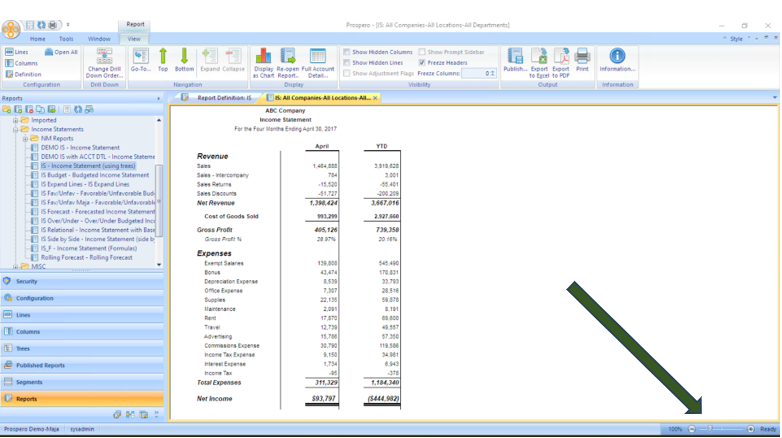
Prospero provides you with a Zoom feature for viewing data in your workspace. For any grid-based workspace items, such as the Column, Line, Report, and Input Definitions or grid-based reports and budget data input screens, as well as Segment or Configuration screens, you have the option to increase the magnification of the view.
When available, the magnification option on the lower-right side of the screen will be active.
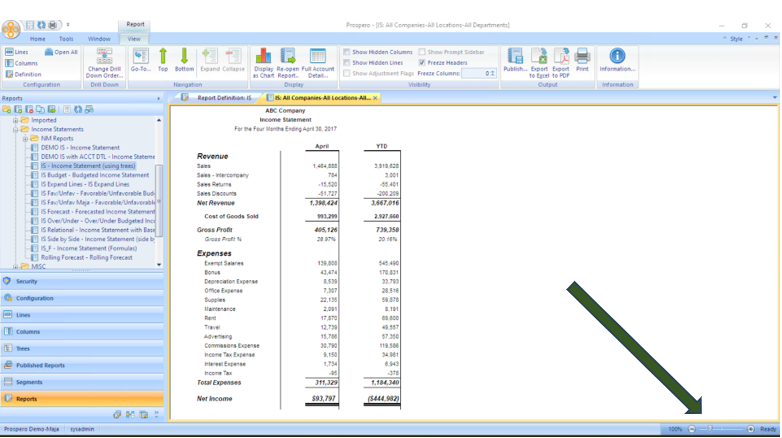
You can increase the magnification size using the slider. Additionally, click on the numeric percentage value which will open a selection dialog:
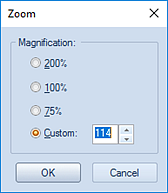
You can then increase or decrease your workspace item’s magnification level as desired.
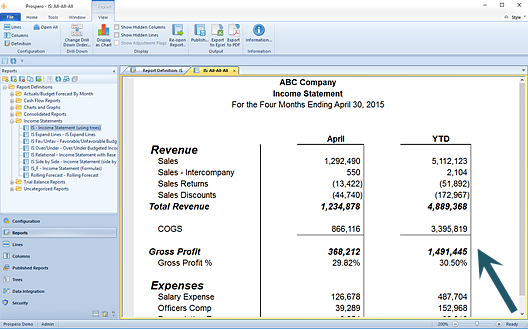
Note: This option does not impact the output formatting of printed or exported reports, or other items copied (i.e. Column, Line, Data Input, or other grid data) from the workspace.