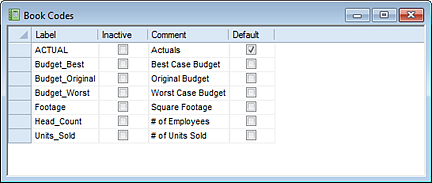
Book Codes define and categorize the type of data being used in Prospero. The Book Code workspace will present different options depending on whether you have licensed reporting or budgeting/budgeting and reporting.
To manage Book Codes, you must log in to the entity using an ID with permission to maintain entities. This is an Administrative-level permission.
Reporting-only:
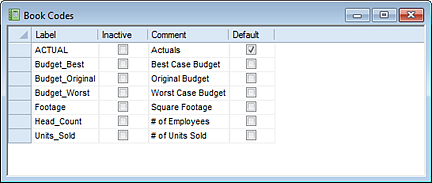
When licensed for Prospero reporting:
•You must select an active default Book Code in the Book Codes workspace for Prospero to populate your Column Definitions with Book Code values. If a default is not selected, the election will be blank in your Column Definition.
In your Column Definitions, you can choose to not populate (leave <BLANK>) the Book Code field. This will result in no data being returned to your reports for that column. Also, when creating your Column Definition, if the Book Code field is <BLANK> you will receive a warning message as follows:
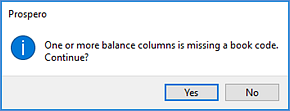
Budgeting-only or Reporting and Budgeting:
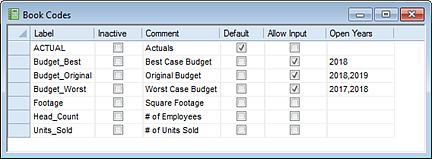
When licensed for any variation of Prospero Budgeting, in addition to defining a default Book Code, the following must be defined on the Book Code workspace:
•You must select one or more Book Code corresponding to an input data set.
•To allow data input to a specific Book Code(s), the “Allow Input” checkbox must be checked. If the box is not checked, no data entry is allowed.
•You can also define the years which are open for input using the “Open Years” field: Where the “Allow Input” check box is checked and the years field is <BLANK>, all years are open for data entry. If the “Allow Years” checkbox is checked and any values are entered in the “Open Years” field, only those years are available for data entry.
Multiple year values can be specified using a comma.
In addition, where columns use Book Codes which are locked
from input, input calculations will not run for those
columns.
To view the Book Codes workspace:
1. Click on the Configuration bar in the Prospero Navigation Pane.

2. Click on the Book Codes icon to open the Book Codes workspace.
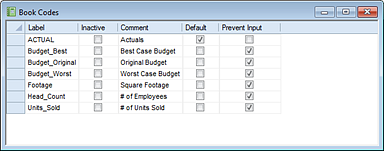
OR
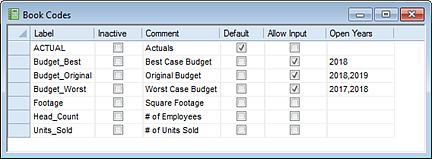
3. The fields available in the Book Code grid include the following:
•Label – A code, or ID, assigned to the Book Code.
•Inactive – When checked, this option indicates that the Book Code is inactive and the Book Code will no longer be a listed option in the Column Definition Book Code field.
•Comment – This text box allows the Prospero Administrator or other authorized user to enter informational or descriptive text.
•Default – This checkbox option indicates if the Book Code will be the default for new Column Definitions.
•Allow Input – This checkbox option indicates whether the Book Code allows data input.
This option will only be available when budgeting or budgeting and reporting are licensed.
•Open Years – This field allows you to granularly define the years available for input. Enter one or more comma-delineated value(s) to indicate that those years allow input. If the field is <BLANK> the behavior will be determined by the “Allow Input” checkbox.
Note: This option will only be available when budgeting or budgeting and reporting are licensed.
For more information, see the section on Prospero Security Permissions in Security or contact the MSX Group.