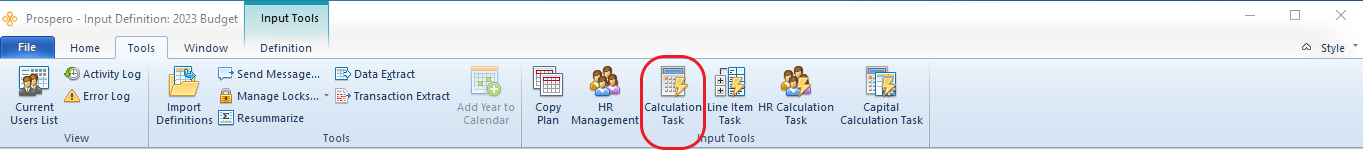
The Calculation Task will update all existing input data. Use this task whenever a new calculation formula is added or a calculation is modified.
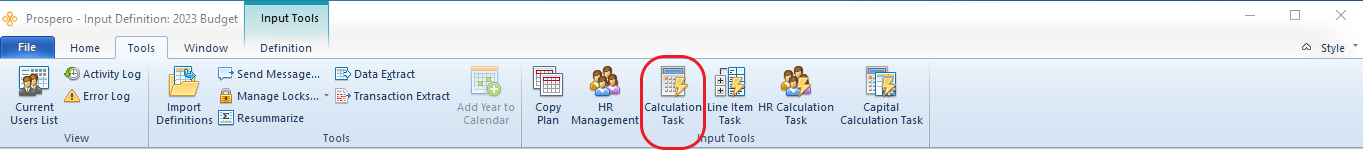
The Calculation Task can be run for a specific budget or forecast or using a Line Definition containing the prompts when a specific Input Definition is open in the workspace.
To run the Calculation Task:
1. Select the Calculation Task option on the Tools ribbon.
2. Select the plan in the Select dialog:
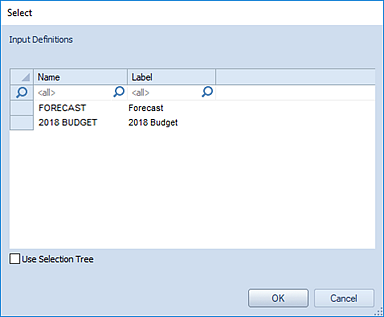
3. Specify the prompts or use a Line Definition for the prompts.
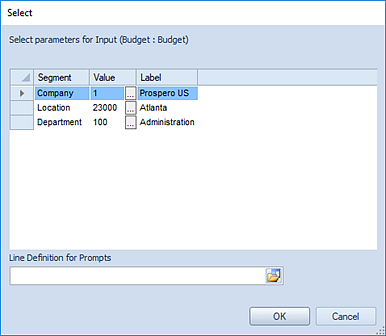
Note: The Line Definition used must contain valid Segment criteria for all of the segments used by the input screen. If the Line Definition does not contain valid criteria for all of the segments which require a prompt, you will receive the following error message and the task will not execute:
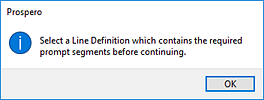
For more information, refer to the section on Creating Line Definitions for Prompts.
4. Select Ok to run the Calculation Task.
5. When the Task completes select Ok to continue.
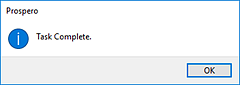
Note: When running a Calculation Task, if another user has the specific budget’s Data Input Workspace open for the prompt(s) specified, the task will treat the input set as read-only and no calculation task will be performed on the prompt/plan combination.
If you have licensed Prospero budgeting and reporting or budgeting-only, you will have access to the Calculation Task option.