
Prospero’s Configuration Currency Definition option allows you to define foreign currencies used for reporting. Prospero will provide you with a pre-set, out-of-the-box number of foreign currency types which you can tailor to the needs of your organization. All currency definition selections are noted as inactive by default except for the default currency. You can manage your currency information and options to add new currency definitions or activate certain currencies via the Currency Definition workspace.
Note: You can view the default currency for your organization’s reporting in the Currency Definition workspace. However, the default currency is set from the System Entity’s Entity workspace. For more information on the default currency definition refer to the Entity Management Workspace.
To access the Currency Definition workspace:
1. Log in to the entity as an Administrator-level user.
2. Click on the Configuration bar in the Prospero Navigation Pane.

3. Click on the Currency Definition icon to open the Entity Management workspace.
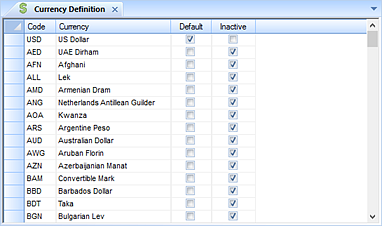
4. The fields and options available from the Entity Management workspace include:
•Code – A code, or ID, which you assign to a currency.
•Currency – The descriptive name which you assign to your currency type.
•Default – Indicates that this is the default currency used internal to Prospero reporting. This cannot be modified and is set on the entity’s information in the System Entity.
•Inactive – Notes that the currency is inactive and therefore not used for reporting.
5. Once you’ve completed your update, close the workspace, and, when prompted, Save your modifications.
Note: To manage currency definitions using the Currency Definition workspace, you must have a Prospero license and permissions to maintain the currency module. This is an Administrative-level permission.
For more information, see the section on Prospero Security Permissions in Security or contact the MSX Group.