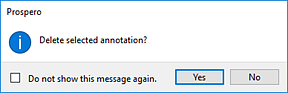
To delete an existing annotation on the Data Input workspace:
1. Open the Input Definition.
2. Use the Open Input button on the set to open the Data Input workspace.
3. Select the row on the Main, Human Resources, or Capital tab where the annotation resides.
4. In the Annotation Pane, select the annotation.
5. Select the Delete button.
6. When deleting annotations, Prospero will prompt you to confirm the action.
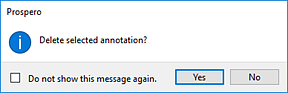
You can suppress this message in Prospero Options.
7. Once you have completed your annotation deletion, close the Data Input workspace.