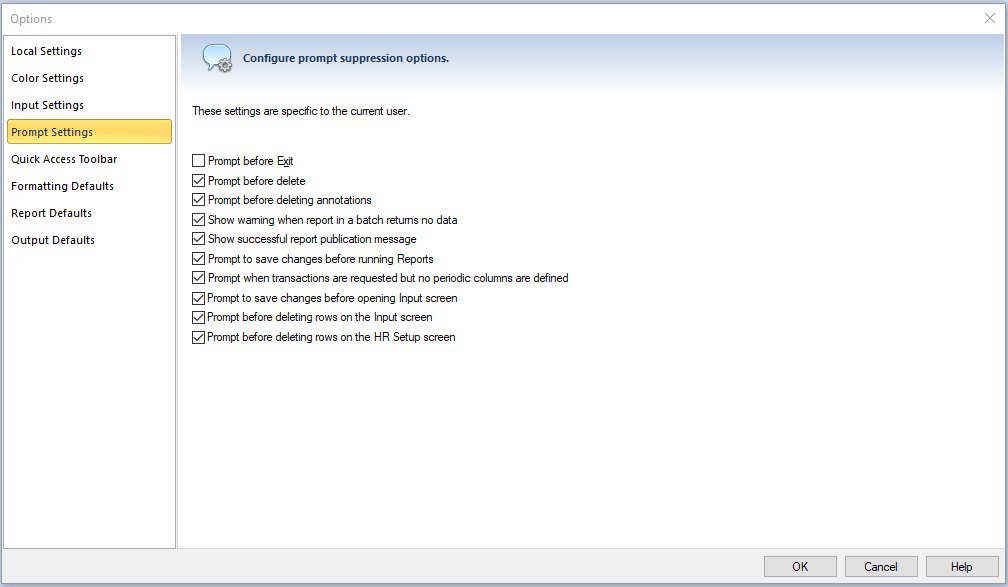
The Prompt Setting option allow you to configure system-wide prompt settings for various actions in Prospero. The default out-of-the-box Prospero setting is for all options to be selected.
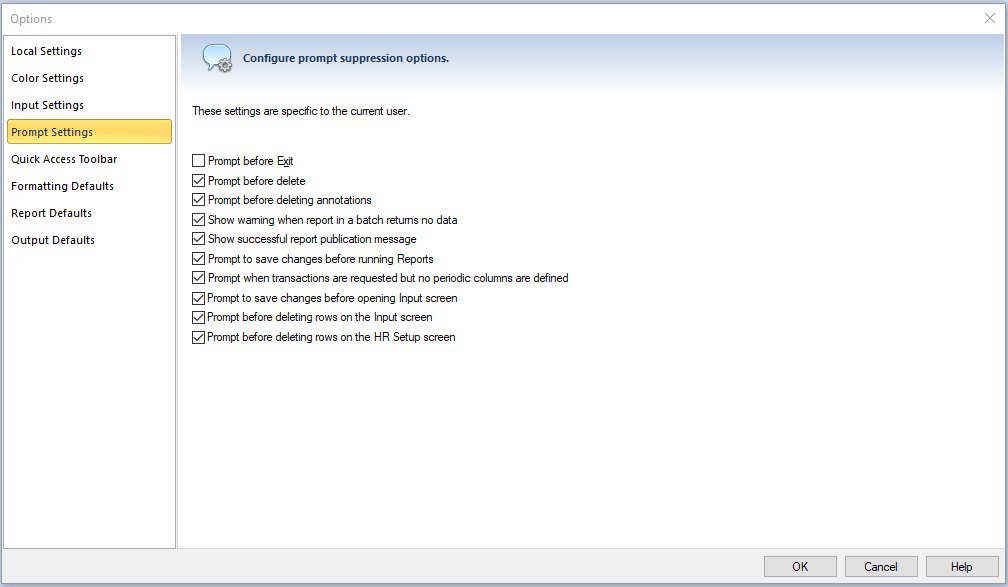
Local Settings options include:
•Prompt before Exit – Provides you with an optional confirmation prompt whenever you exit Prospero.
•Prompt before delete - Provides you with a prompt to confirm the action whenever you delete an item. If you have elected to not show confirmation messages previously, re-checking this checkbox will re-enable prompts before deleting items.
•Prompt before deleting annotations - Provides you with a prompt to confirm the action whenever you delete an annotation. If you have elected to not show confirmation messages previously, re-checking this checkbox will re-enable prompts before deleting items.
•Show warning when report in a batch returns no data - Provides you with a warning message when any report which is part of a batch did not return data. If you have elected to not show confirmation messages previously, re-checking this checkbox will re-enable prompts.
•Show successful report publication message - Provides you with an informational message that a report has published successfully. If you have elected to not show confirmation messages previously, re-checking this checkbox will re-enable prompts.
•Prompt to save changes before running Reports - Provides you with a prompt to save changes to report definitions and their elements before running a report(s). If you have elected to not show confirmation messages previously, re-checking this checkbox will re-enable prompts.
•Prompt when transactions are requested but no periodic columns are defined – When a report is run with the option to include transactional details selected, but no periodic columns are included in the columns for the report, transactions will not be included. Check this checkbox to receive a warning about this before the report runs or uncheck it to suppress the warning.
•Prompt to save changes before opening Input screen - Provides you with a prompt to save changes to input definitions and their elements before opening the input screen(s). If you have elected to not show confirmation messages previously, re-checking this checkbox will re-enable prompts.
Note: This option is only available when Prospero is licensed for budgeting-only or budgeting and reporting.
•Prompt before deleting rows on the Input screen - Provides you with a prompt to confirm the action whenever you delete a row in the input screen. If you have elected to not show confirmation messages previously, re-checking this checkbox will re-enable prompts before deleting items.
Note: This option is only available when Prospero is licensed for budgeting-only or budgeting and reporting.
•Prompt before deleting rows on the HR Setup screen - Provides you with a prompt to confirm the action whenever you delete a row in the HR Setup screen. If you have elected to not show confirmation messages previously, re-checking this checkbox will re-enable prompts before deleting items.
•Prompt before running Full Account Detail Reports – Provides you with a warning this action could take a long time to complete.
•Prompt if Report Sidebar selection returns no data - Provides you with a message indicating no data for this specified prompt.
•Prompt before deletes on the Custom Input Setup screen – Provides you with a prompt to confirm the action before delete occurs.