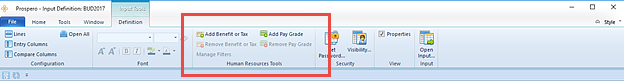
To delete a benefit or tax in your Input Definition:
1. Open the Input Definition.
2. Select the Human Resources tab.
3. Select the row to delete in the Benefits and Taxes grid. (To delete or modify a Benefit or Tax Field value refer to the section on Adding Benefit or Tax Field Values.)
4. Click the Remove Benefit or Tax option on the ribbon to remove the row.
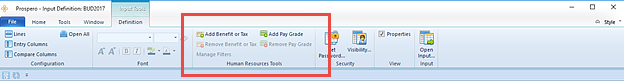
5. Select the Save button on the Quick Access Toolbar or select the Ctrl + S keys to save your changes.