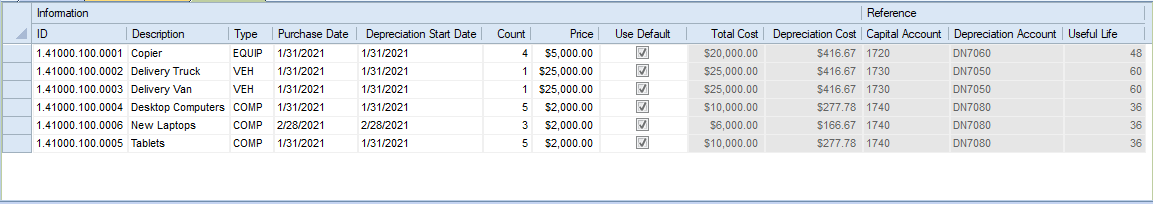
Once you have added your capital item, the fields available in the Capital tab in the data input workspace will depend on the attributes – default price, useful life, etc., - that you defined on your Input Definition Capital tab. While certain fields may be edited, others may be informational. In this case, these fields will be shown, but will be shown as read-only.
When adding new capital item, capital values calculate to their corresponding result account on the Main Data Input workspace. In short, when adding a new capital item, the values defined in the Input Definition (price, useful life, etc.) will be used to calculate to the corresponding result account in the Main data input workspace. Changing a corresponding purchase date, depreciation start date, count, or price on the data input Capital tab will result in an updated calculated value for the result account in the Data Input workspace.
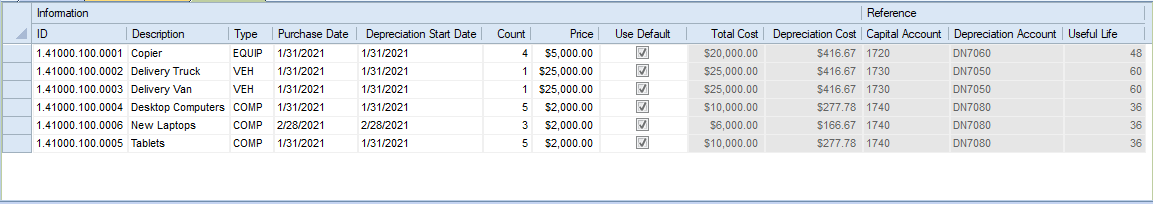
The fields which will be displayed in the grid are:
Information
•ID – This is the ID assigned to the new capital item. This value can be edited.
•Description – This is a description of the capital item. This value can be edited.
•Type – This is the capital type as defined on the input Definition. This value cannot be edited.
•Purchase Date – This field is the date the item was purchased. New records will default to the current date. This value can be edited.
•Depreciation Start Date – This field is the date the item is to begin depreciation. New records will default to the current date. This value should be a date after the purchase date and if it is not changed it will default to the Purchase Date. This value can be edited.
•Count – This field is the number of items purchased. New records will default to the 1. This value can be edited but cannot be “0”.
•Price – This is the item unit price. This value can be edited.
•Use Default – When checked, this field indicates that the price used in calculations is the one defined on the capital type. Altering the price field will uncheck this checkbox. This value can be edited.
•Total Cost – Total cost is the calculated result of the number of items times the price per unit
•Depreciation Cost – calculated monthly depreciation cost (total cost divided by the useful life).
Reference
•Capital Account – This field is a reference field to show the Capital account defined on the capital type. This value cannot be edited.
•Depreciation Account – This field is a reference field to show the Depreciation account defined on the capital type. This value cannot be edited.
•Useful Life – This field is a reference field to show the number of periods which represent the item’s useful life as defined on the capital type. This value cannot be edited.