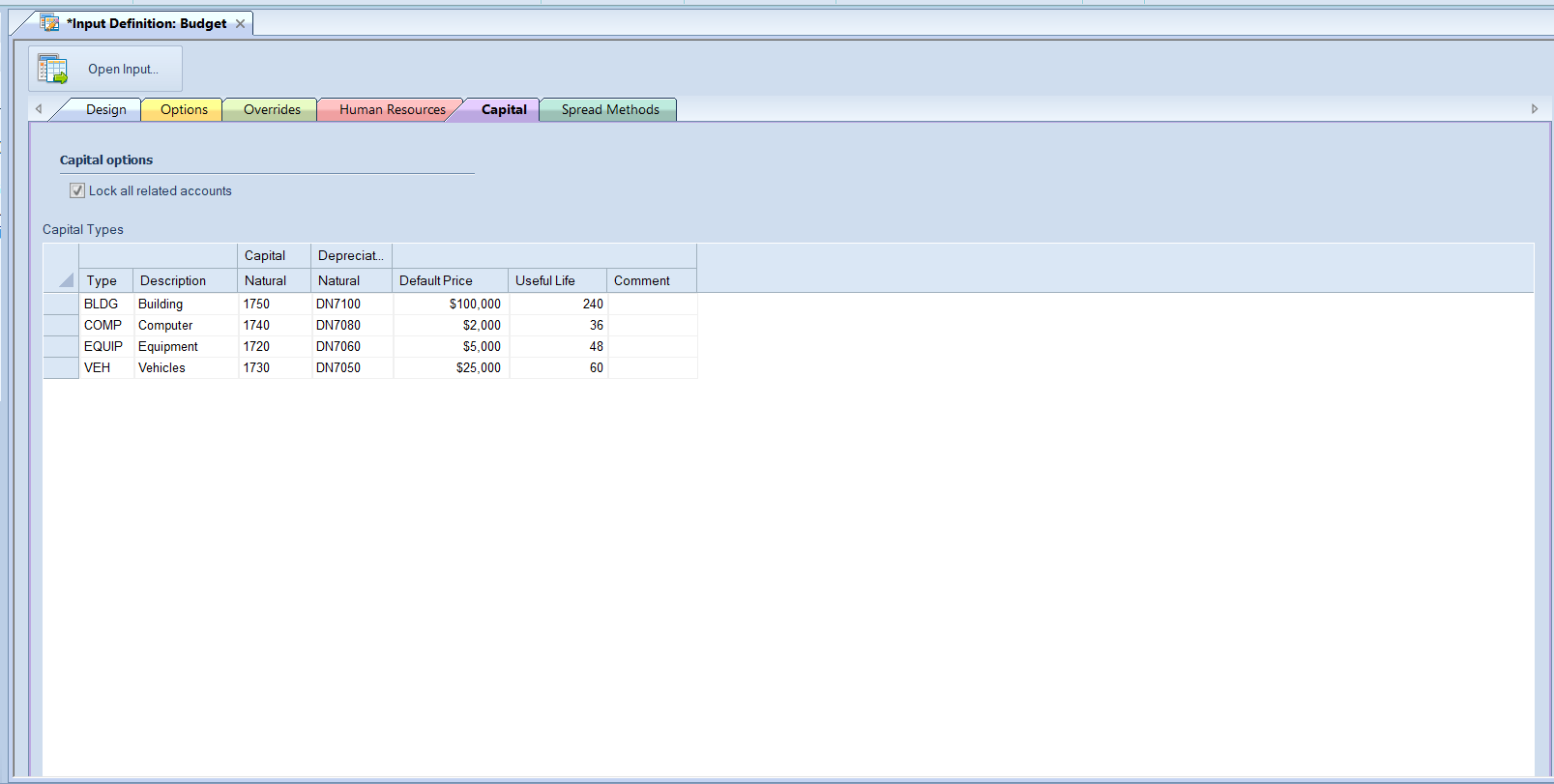
The Input Definition Capital tab allows you to use the Capital tab to budget capital expenses by Capital Type. The application then calculates the related capital and depreciation expense accounts.
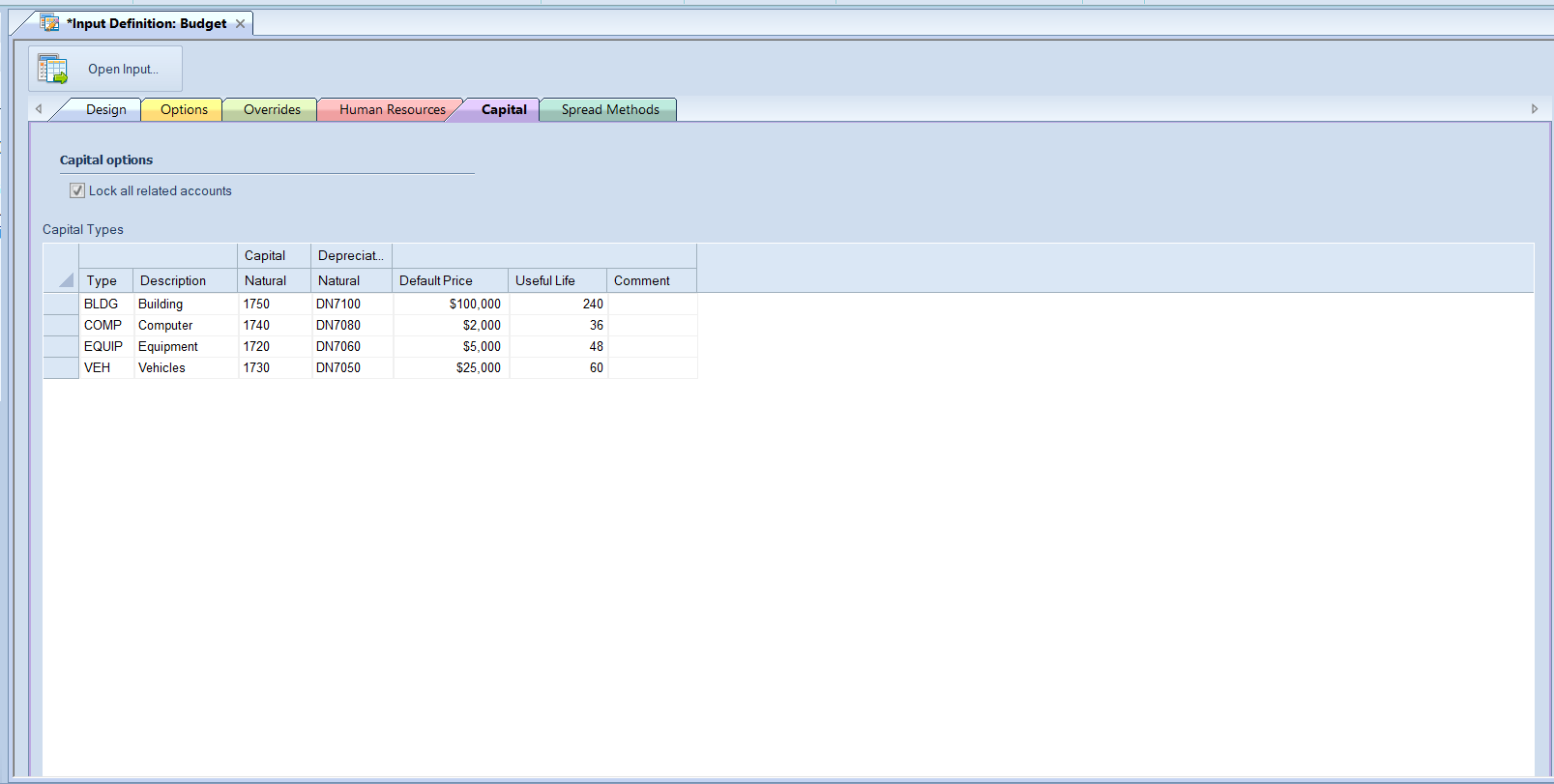
Select the Lock all related accounts checkbox to force Prospero to prevent manual data entry to accounts on the main input screen if those accounts are associated with assets on the Capital Tab. This prevents erroneous data entry and allows the Capital module to calculate the account balances for these items.
You will add or delete rows in the Capital grid using the options on the Home ribbon:

Once a row has been added in the grid, you will define the item by customizing the information in each cell.
The Input Definition Capital tab contains options and grids for information which you can customize. You must select the “Enable Capital” option on the Options tab to define Capital setup. You must also have the appropriate Permissions defined on your user’s Role.
For more information on Capital Setup, refer to that section.