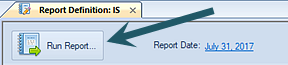
The Report Definition workspace contains multiple tab areas to aid you in defining your report. Each tab contains specific features and functions to allow you to define the data and look-and-feel of your reports. You can also open multiple Report Definitions each of which will appear as a tab on the Reports workspace.
After opening a report from the Reports Navigation Pane, the top of your report will show a Run Report button. The Run Report button allows you to execute the report and return the data and layout as a preview in the Prospero Reports workspace.
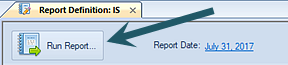
The top Report bar also contains information on the current Report Date. This is the date for which the report is to be executed. The Report Date’s format will reflect the formatting selected in Prospero Options.
For more information on the Design tab, as well as other tabbed features on the Report Definition workspace, refer to the following topics: