
The Report Tools Definition context ribbon in the Prospero application contains the specific features for creating, designing, and managing your Report Definitions. This ribbon will appear whenever you define a new or modify an existing Report Definition.
Many of the functions available on the ribbon are also available directly from a selected column or cell in the Report Definition grid by using the right-click mouse button.

Features on this ribbon are grouped logically in sections including:
•Configuration – This section contains the report configuration functions to manage the Line and Column Definitions that make up your report. The Open All option will open the associated sets with a single click on the selection.
•Font – This section allows you to specify the text properties of your Report Definition cells, such as fonts, colors, highlighting, bold and italics.
•Headers and Footers – This section contains functions such as adding or deleting headers and footers in your Report Definition. These options are available when the Headers and Footers tab in the Report Definition is active.
•Security – The Security section contains the Set Password function to add or remove passwords from your Report Definitions. The Visibility option allows you to determine who can see your reports.
•View – This section allows you to show the Properties pane on your Report Definition workspace.
•Report – This section contains the Open Published option which will run the most recent published version of the report. If the report has not yet been published, you will be prompted to do so.
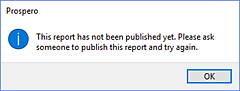
This section also contains the Run Report option which will execute the report.