 can be differentiated from Roles by the
icon.
can be differentiated from Roles by the
icon.Users are the individual accounts your users will log in to Prospero with. Users are added to a Prospero Role which then grants rights and permissions. When individual Prospero Users are assigned to a Role, they inherit all the rights assigned.
All users must have a valid license for the permissions defined on the Role to which they belong. You should carefully plan which Prospero Role your user account is created in and verify that you have the required number and type of licenses.
Users are added, managed, or deleted from the User
Definition workspace which is part of Prospero Security. In the User
Definition tree, users will appear under each role. Prospero Users  can be differentiated from Roles by the
icon.
can be differentiated from Roles by the
icon.
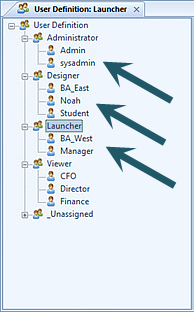
Note: To access the User Definition feature to manage users in Prospero, you must log in to the entity using a login ID with permission to Administer Security and Maintain Users and Roles. For more information refer to Prospero Security Permissions.