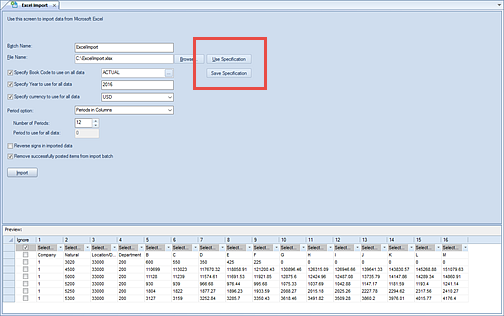
Import Specifications allow you to define, save, and reuse parameters, criteria, and data mappings for Excel, HR or Line Item data imports in to Prospero.
Import Specifications are defined on and are specific to each Prospero import type.
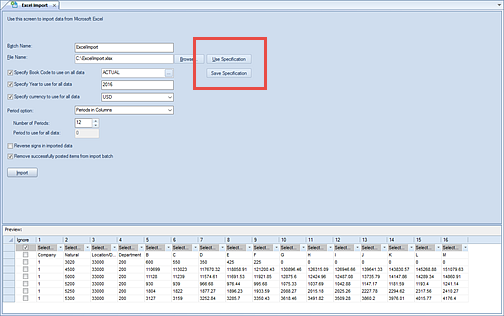
To create an Excel, HR, or Line Item Import Specification:
1. Click on the Data Integration bar in the Prospero Navigation Pane.
2. Click on the import process desired to open the Import workspace.
3. Select your Excel file containing the data you want to import. (The specification options will not be active unless you have selected an Excel file.)
4. Enter the parameters, criteria and mappings specific to your import’s Excel data file.
5. Select the Save Specification button.
6. In the dialog, enter a name for the specification.
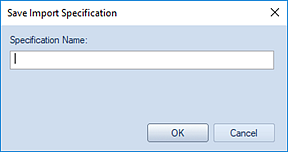
7. Select the Ok button to save the new specification. (Alternatively, you can use CTRL+S to open the dialog to save the specification name.)
8. The import process can now be run by selecting the Import button.
For more information on each import type refer to the Excel Import, HR Import and Line Item Import.
To use an existing Excel, HR, or Line Item Import Specification:
1. Click on the Data Integration bar in the Prospero Navigation Pane.
2. Click on the import process desired to open the Import workspace.
3. Select your Excel file containing the data you want to import. (The specification options will not be active unless you have selected an Excel file.)
4. Select the Use Specification button. This will open a Select Import Specification dialog of exiting, named specifications for importing your data.
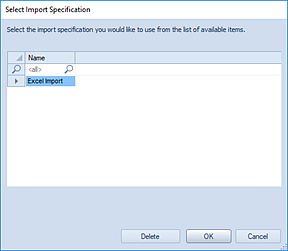
5. If you
have not previously created / saved a specification this screen will be
<BLANK>.
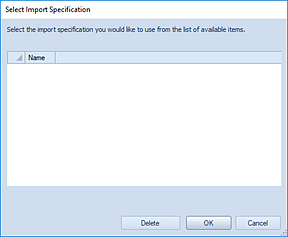
.
6. Select the Ok button to load the parameters, criteria and mappings associated to the saved specification.
7. OPTIONAL: If changes are necessary for the existing specification, use the Save Specification button CTRL+S to open the dialog to re-save the specification.
8. The import process can now be run by selecting the Import button.
For more information on each import type refer to the Excel Import, HR Import and Line Item Import.