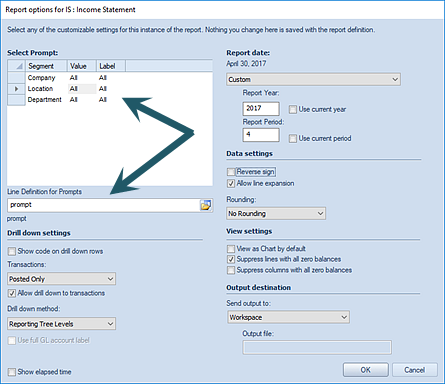option to return a list of Line
Definitions.
option to return a list of Line
Definitions. The Line Definition for Prompt option on the Report Run Time Options dialog allows you to specify the prompts for your report using a Line Definition.
This must be an existing Line Definition with all associated segments defined. For more information refer to Creating Line Definitions for Prompts.
To use a Line Definition for Prompts:
1. Use
the  option to return a list of Line
Definitions.
option to return a list of Line
Definitions.
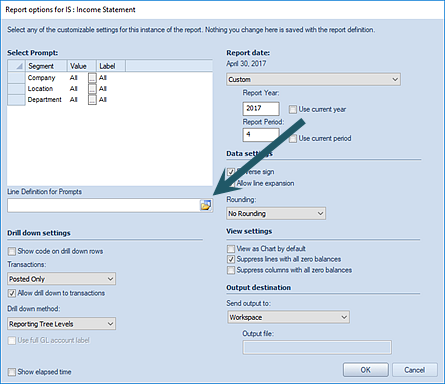
2. Choose from an existing Line Definition.
3. Select the Ok button to confirm the selection
The Line Definition used must contain valid Segment criteria for all of the segments used by the report.
Whenever the Line Definition for Prompts is defined and settings in the Select Prompt section will be ignored: