 allows you to see if a Column, Line or
Tree Definition is being used. The Where Used option opens a dialog which
displays all the places the given set is used.
allows you to see if a Column, Line or
Tree Definition is being used. The Where Used option opens a dialog which
displays all the places the given set is used.The Where Used option  allows you to see if a Column, Line or
Tree Definition is being used. The Where Used option opens a dialog which
displays all the places the given set is used.
allows you to see if a Column, Line or
Tree Definition is being used. The Where Used option opens a dialog which
displays all the places the given set is used.
•For Columns, this may be as part of a report or budget plan (i.e. Report or Input Definitions.)
•For Lines, this may be as part of a report, budget plan or input override (i.e. Report Definition, Input Definitions or override setting on an Input Definition.)
•For Trees, this may be as part of a Column or Line Definition.
The Where Used option is available from the Navigation Pane or associated context ribbons.
To see where a Column, Line or Tree is used:
1. Select the Column, Line or Tree Definition in the Navigation Pane.
2.
Clicking on The Where Used option  . The “Where Used” dialog box will
open.
. The “Where Used” dialog box will
open.
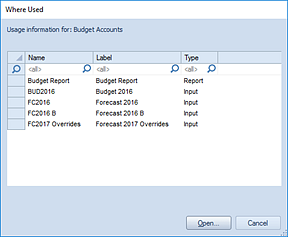
3. Select the item and the Open button to open the definition.
For more information, refer to the section on Column Definitions, Line Definitions, and Tree Definitions.