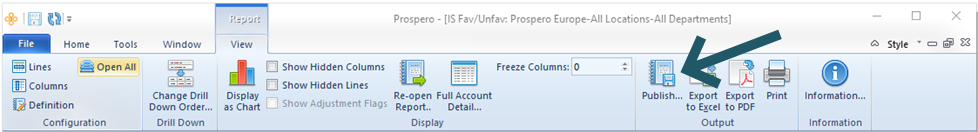
Prospero provides you with the option to save, or publish, your reports after they are executed to preserve a snapshot of the report - the data, parameters, options, and formatting for the specific report or chart – at the time it was run.
To publish a report, first you must define your Report Definition and execute it using either the Run Report option. Reports can then be published from the workspace and in either standard row-and-column format or as a chart or graph. For instance, once the report has been run, you can publish it using the Publish option on the Report View context ribbon.
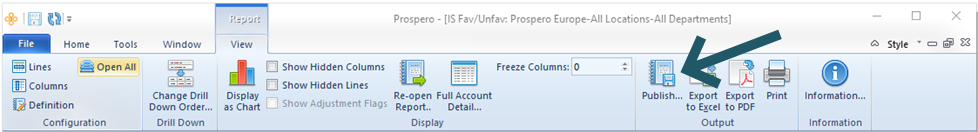
Reports can also be published directly to a report at runtime. This can be set on the Report Definition Output Tab or on the Report Run Time Options screen.
The format of the published report will default to the view format in which the report was run. After published reports are run, they will reflect the same behaviors – the ability to drill down to transaction detail, view as chart or graph, etc. – as the original report.
Published reports can be run at any time. However, reports will not be re-executed with new or updated data or parameters unless the original Report Definition is re-run and re-published.