
Segments refer to all the elements that exist within your organization’s the chart of accounts structure. The full chart of account structure can be considered the sum of its parts, including the Natural (or main) segment and any additional responsibility segments.
The Natural, or main, segment is the most fundamental element in your general ledger. The Natural segment represents the primary purpose of the account, such as sales, travel expense, and cash. Most organizations create their full account codes with multiple responsibility segments that build on the same natural account segment.
A responsibility segment can represent areas of responsibility, such as location, division, department, area, task, project, product, and other categories within the overall structure of the organization. Responsibility segments include all the general ledger segments except the Natural account segment items.
Prospero allows your chart of accounts to define up to 10 segments.
Note: To manage Segments, you must log in to the entity using an ID with permission to maintain segment definitions. This is an Administrative-level permission. For more information, see Prospero Security Permissions or contact the MSX Group.
To manage your segment information:
1. Select
on the Segments bar in the Prospero Navigation Pane.

2. Within the Segments Navigation Pane, click the Segment Definition icon to open the Segment Definition dialog.
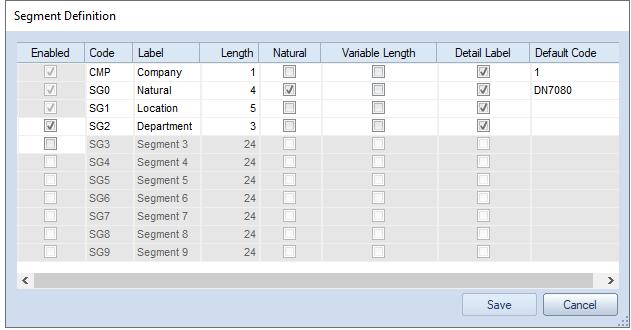
3. This window allows you to specify which segments are active, what they are called, and how they are utilized within Prospero. The fields and options available include:
•Enabled – Selecting this checkbox indicates that the segment is enabled. No check in the checkbox conversely indicates that the segment is disabled.
•Code – A code used to describe the segment.
•Label – A field to enter a label for the Segment.
•Length – The length represents the maximum number of characters that the ID of an item in this segment may be. The item ID can be the maximum or fewer characters.
•Natural – Indicates that the segment is the Natural, or main, segment.
•Variable Length - Allows segment codes to have variable length up to the defined segment length.
•Detail Label – Defines which segment(s) will be included in the label on the full account level detail drill down view. When the checkbox is checked, the segment’s value will be part of the label used in the account detail drill down on reports. When unchecked, the segment’s value will not appear in the label.
•Default Code - Defines the default value that is used when a GL does not provide a value for the segment. This option is optional.
You are required to have at least one segment checked. Also, new entities will default to the first two segments being enabled.
Note: If the segment lengths have been updated or changed in the Segment Definition screen, thereafter, running the Integration process will not update the lengths of the segment definitions.