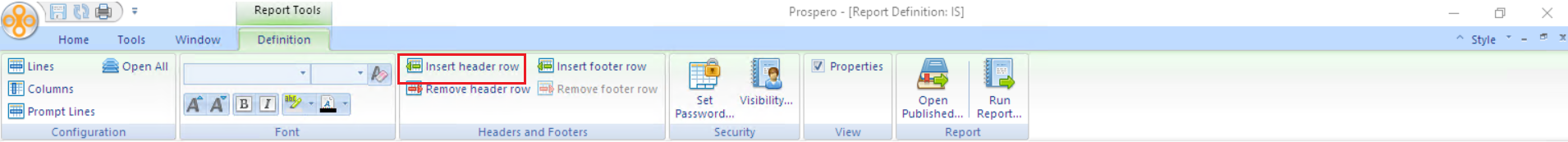
The Header field is used to define header values for the column.
Column headers can be added to the Column Definition using the “Insert header row” option on the Column Definition context ribbon. Each added header will be incremented using a numeric value. For example, “Header1”, Header 2” and so forth.
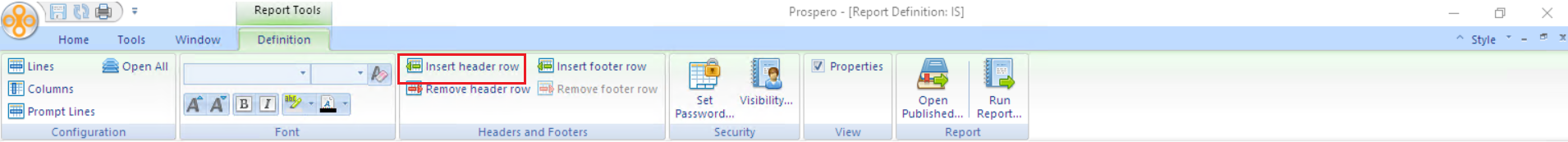
You can populate the Header field with a code, text, or a combination the two.
Column headers can be removed from the Column Definition using the “Remove Header Row” option on the Column Definition context ribbon. Select one or more header row(s) to delete, highlighting the selection for deletion, and then the option from the ribbon.
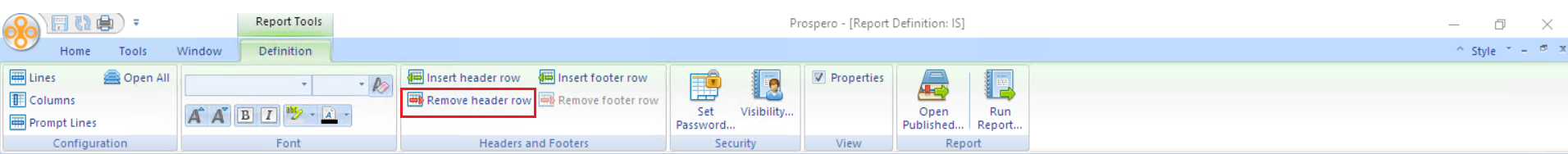
Prospero provides you with a tabbed dialog to assist you in building your custom header. To access the Column Header Definition dialog, either select the Format Header option in the Column Tools Definition context ribbon or double click in the field.
Note: Input Definitions can utilize a maximum of two header rows.
Refer to the following dialog and tabs for more information: