
Prospero allows you to define which Human Resources fields are available to view or input HR data to on your budget’s Human Resources Data Input workspace. The Layout option on the Input Tools Definition Context Ribbon allows you to define the HR fields based on the Role to which any user is assigned.

To define a Layout:
1. Open the Input Definition. (HR must be enabled on the Input Definition Options tab.)
2. Select the Layout option on the Input Tools Definition Context Ribbon.
3. In the Layout screen, for each Role you wish to specify, select or deselect the field category using the checkboxes. Categories include Compensation, Overtime, Commission, Benefit or Reference Fields.
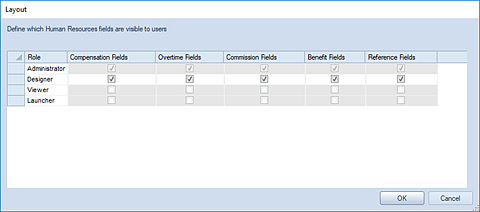
When the field category is selected (checked), any user assigned to the Role will be able to view or input data to those fields (depending on their assigned permissions).
When a specific Layout has been defined, any category of fields which the Role has not been granted access to will not appear on the HR Data Input workspace and will be unavailable to show/hide on the Human Resources Tools Context Ribbon.
Note: The Role(s) which can be managed in the Layout screen must have the appropriate permissions to view or input HR data. Otherwise, the Role will appear read-only. Administrators cannot have the ability view HR fields removed. For more information, refer to Prospero Security Permissions.