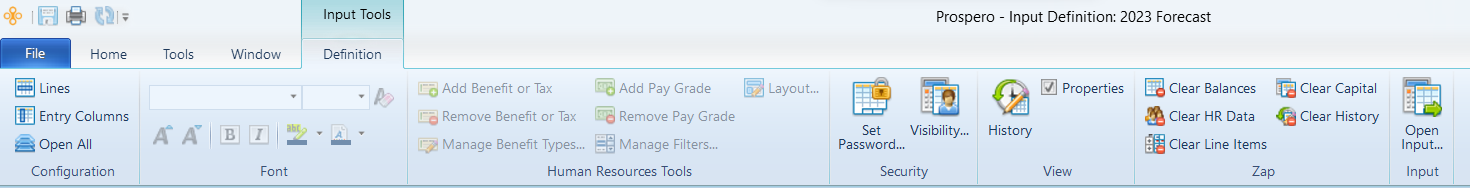
The Input Tools Definition context ribbon in the Prospero application contains the specific features for creating, designing, and managing your Input Definitions. This ribbon will appear whenever you define a new or modify an existing Input Definition.
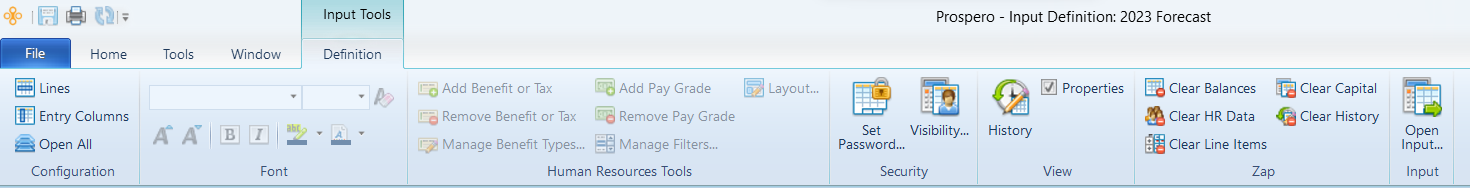
Features on this ribbon are grouped logically in sections including:
•Configuration – This section contains the configuration functions to manage the Line and Column Definitions that make up your plan. The Open All option will open the associated sets with a single click on the selection.
•Font – This section allows you to specify the text properties of your Input Definition cells, such as fonts, colors, highlighting, bold and italics.
•Human Resources Tools – This section contains functions such as:
o Adding or deleting row entries in the Pay Grade or Benefits and Taxes grids.
o The Layout option which allows control what fields are available on HR Input.
o The Manage Benefit Types option to define and maintain Benefit Types to control how benefits and taxes are calculated.
o The Manage Filters option which controls how benefits and taxes relate to employees.
These functions are only available when the Human Resources tab in the Input Definition is active.
•Security – The Security section contains the Set Password function to add or remove passwords from your Input Definitions. The Visibility option allows you to determine who can see your reports.
•View – This section allows you to see the History of data changes for this Input Definition as well as to show the Properties pane on your Input Definition workspace.
•Zap – This section contains tools to remove balances as well as detail data such as Human Resources, Capital, Line Items, and Audit History from this Input Definition. When zapping Human Resources, Capital, or Line Items, you will also have the option to clear balances from associated accounts. Note: Exercise caution when deleting entries as these will be permanently removed from your system.
•Input – This section contains the Open Input Definition button which will open the Input screen for budget data input.